Ceph RADOS Block Device (RBD)¶
If you use KVM or QEMU as your hypervisor, you can configure the Compute service to use Ceph RADOS block devices (RBD) for volumes.
Ceph is a massively scalable, open source, distributed storage system. It is comprised of an object store, block store, and a POSIX-compliant distributed file system. The platform can auto-scale to the exabyte level and beyond. It runs on commodity hardware, is self-healing and self-managing, and has no single point of failure. Due to its open-source nature, you can install and use this portable storage platform in public or private clouds.
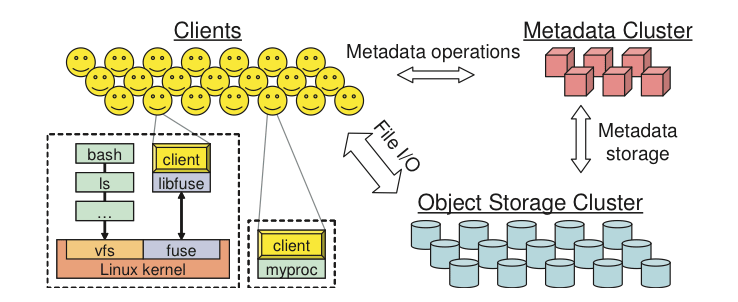
Ceph architecture¶
RADOS¶
Ceph is based on Reliable Autonomic Distributed Object Store (RADOS). RADOS distributes objects across the storage cluster and replicates objects for fault tolerance. RADOS contains the following major components:
- Object Storage Device (OSD) Daemon
The storage daemon for the RADOS service, which interacts with the OSD (physical or logical storage unit for your data). You must run this daemon on each server in your cluster. For each OSD, you can have an associated hard drive disk. For performance purposes, pool your hard drive disk with raid arrays, or logical volume management (LVM). By default, the following pools are created: data, metadata, and RBD.
- Meta-Data Server (MDS)
Stores metadata. MDSs build a POSIX file system on top of objects for Ceph clients. However, if you do not use the Ceph file system, you do not need a metadata server.
- Monitor (MON)
A lightweight daemon that handles all communications with external applications and clients. It also provides a consensus for distributed decision making in a Ceph/RADOS cluster. For instance, when you mount a Ceph shared on a client, you point to the address of a MON server. It checks the state and the consistency of the data. In an ideal setup, you must run at least three
ceph-mondaemons on separate servers.
Ways to store, use, and expose data¶
To store and access your data, you can use the following storage systems:
- RADOS
Use as an object, default storage mechanism.
- RBD
Use as a block device. The Linux kernel RBD (RADOS block device) driver allows striping a Linux block device over multiple distributed object store data objects. It is compatible with the KVM RBD image.
- CephFS
Use as a file, POSIX-compliant file system.
Ceph exposes RADOS; you can access it through the following interfaces:
- RADOS Gateway
OpenStack Object Storage and Amazon-S3 compatible RESTful interface (see RADOS_Gateway).
- librados
and its related C/C++ bindings
- RBD and QEMU-RBD
Linux kernel and QEMU block devices that stripe data across multiple objects.
Driver options¶
The following table contains the configuration options supported by the Ceph RADOS Block Device driver.
Warning
Due to security concerns, it is recommended deployers do not use the
rbd_keyring_conf option. This configuration option has been deprecated
and will be removed in the Victoria release.
For more information, see OSSN-0085 Cinder configuration option can leak secret key from Ceph backend.
Configuration option = Default value |
Description |
|---|---|
|
(Integer) Time delay in seconds before a volume is eligible for permanent removal after being tagged for deferred deletion. |
|
(Integer) Number of seconds between runs of the periodic task to purge volumes tagged for deletion. |
|
(Boolean) Enable deferred deletion. Upon deletion, volumes are tagged for deletion but will only be removed asynchronously at a later time. |
|
(Integer) Timeout value (in seconds) used when connecting to ceph cluster. If value < 0, no timeout is set and default librados value is used. |
|
(Integer) Interval value (in seconds) between connection retries to ceph cluster. |
|
(Integer) Number of retries if connection to ceph cluster failed. |
|
(String) Path to the ceph configuration file |
|
(String) The name of ceph cluster |
|
(Boolean) Set to True if the pool is used exclusively by Cinder. On exclusive use driver won’t query images’ provisioned size as they will match the value calculated by the Cinder core code for allocated_capacity_gb. This reduces the load on the Ceph cluster as well as on the volume service. |
|
(Boolean) Flatten volumes created from snapshots to remove dependency from volume to snapshot |
|
(Integer) Maximum number of nested volume clones that are taken before a flatten occurs. Set to 0 to disable cloning. Note: lowering this value will not affect existing volumes whose clone depth exceeds the new value. |
|
(String) The RADOS pool where rbd volumes are stored |
|
(String) The libvirt uuid of the secret for the rbd_user volumes |
|
(Integer) Volumes will be chunked into objects of this size (in megabytes). |
|
(String) The RADOS client name for accessing rbd volumes - only set when using cephx authentication |
|
(Integer) Timeout value (in seconds) used when connecting to ceph cluster to do a demotion/promotion of volumes. If value < 0, no timeout is set and default librados value is used. |
|
(Boolean) Set to True for driver to report total capacity as a dynamic value (used + current free) and to False to report a static value (quota max bytes if defined and global size of cluster if not). |
|
(String) Path to the ceph keyring file DEPRECATED |
