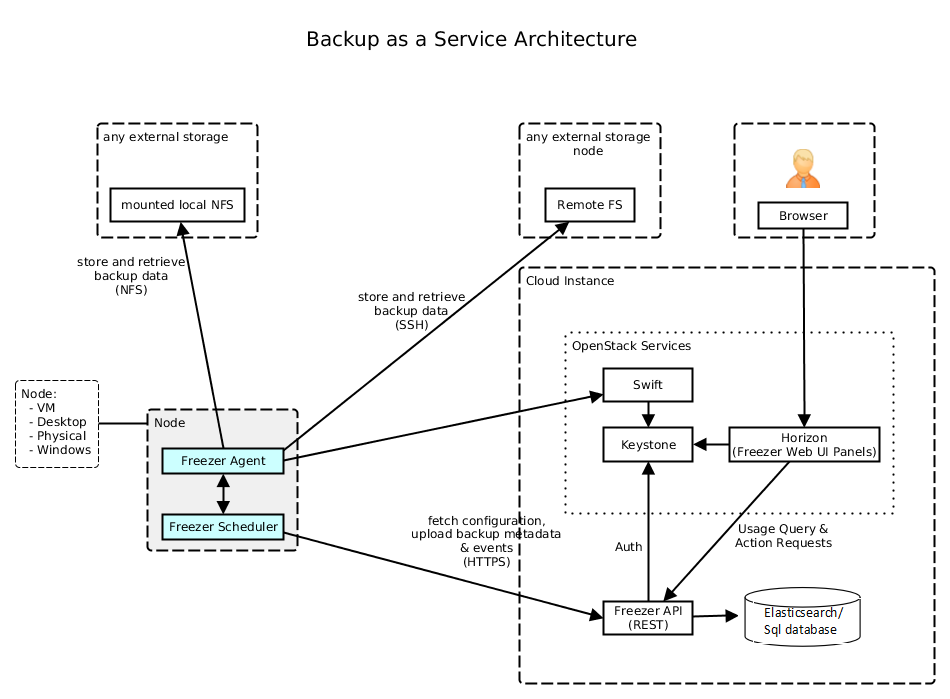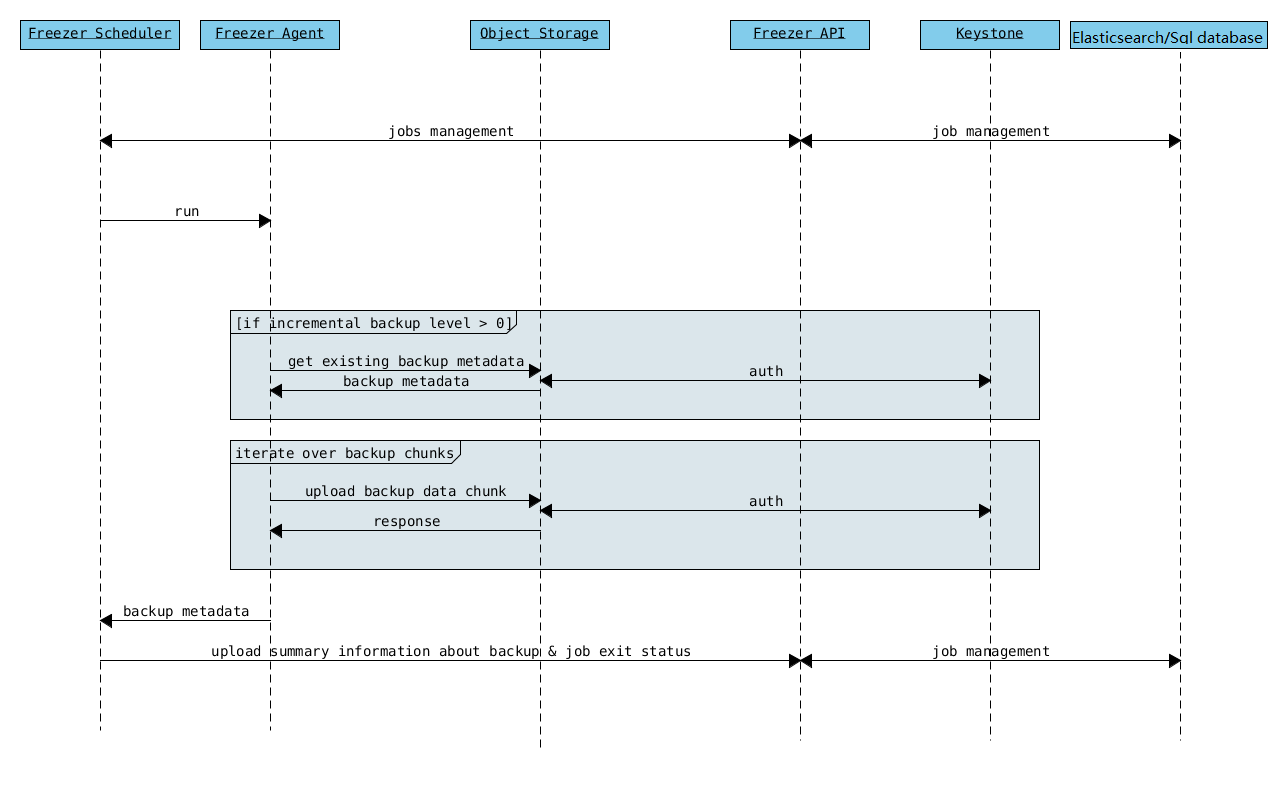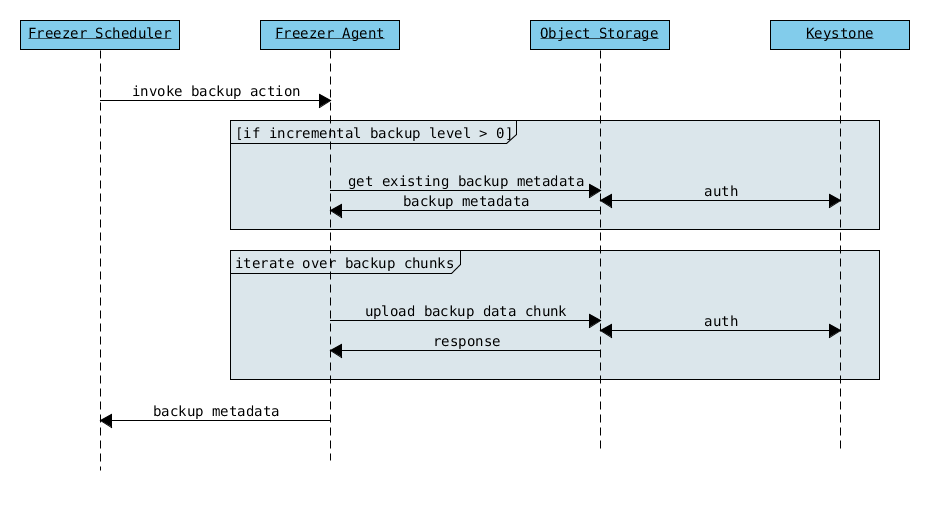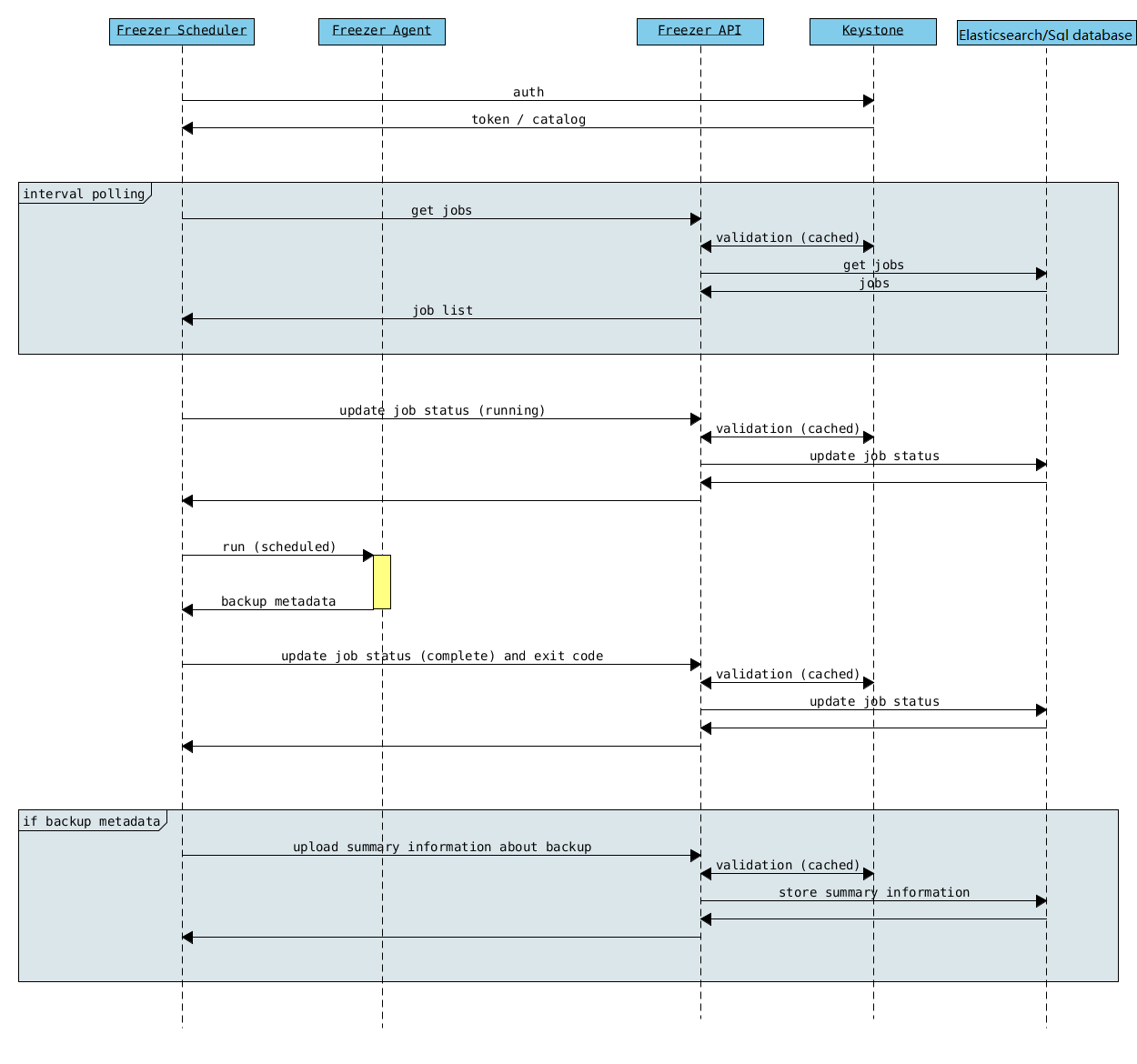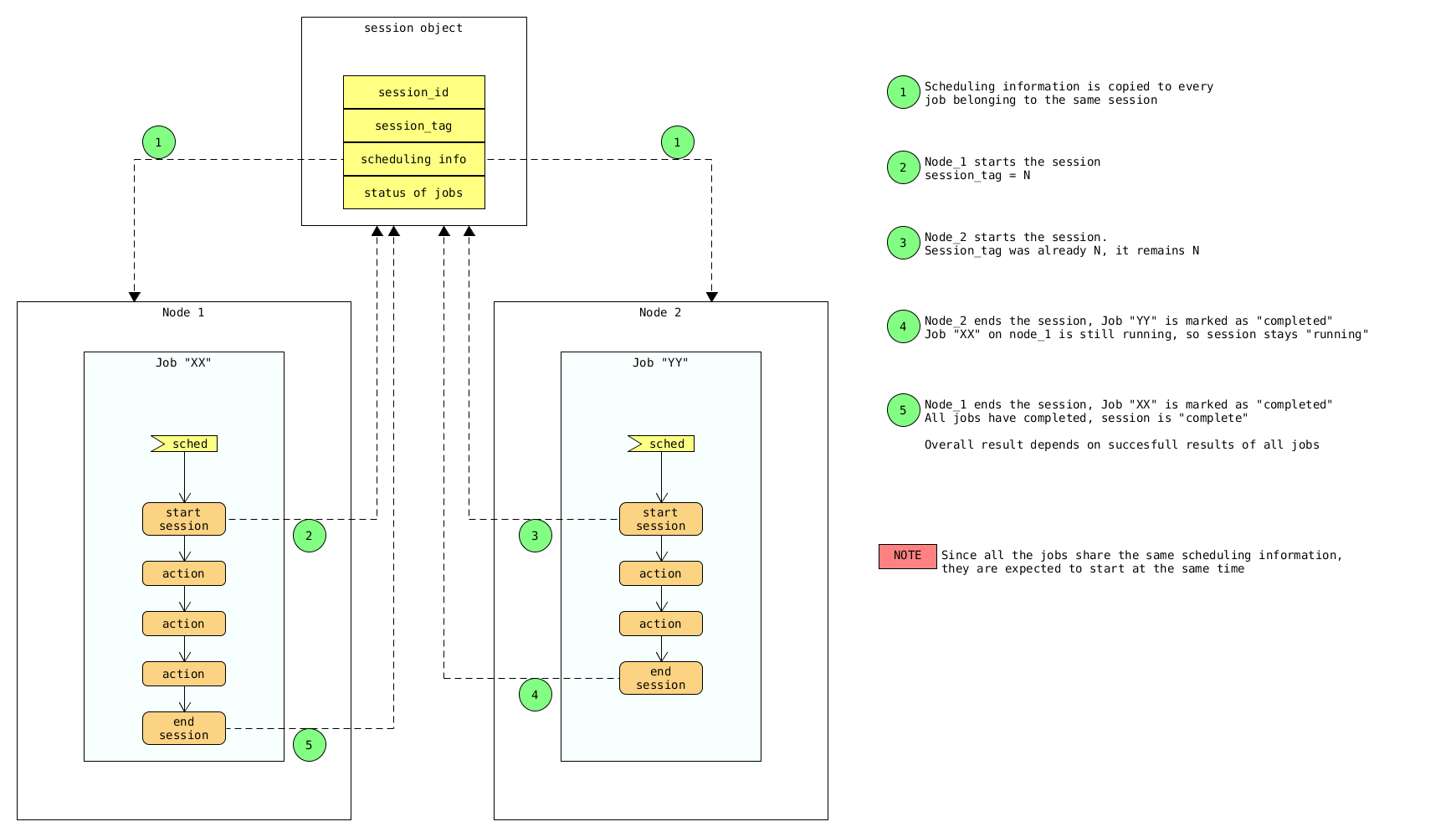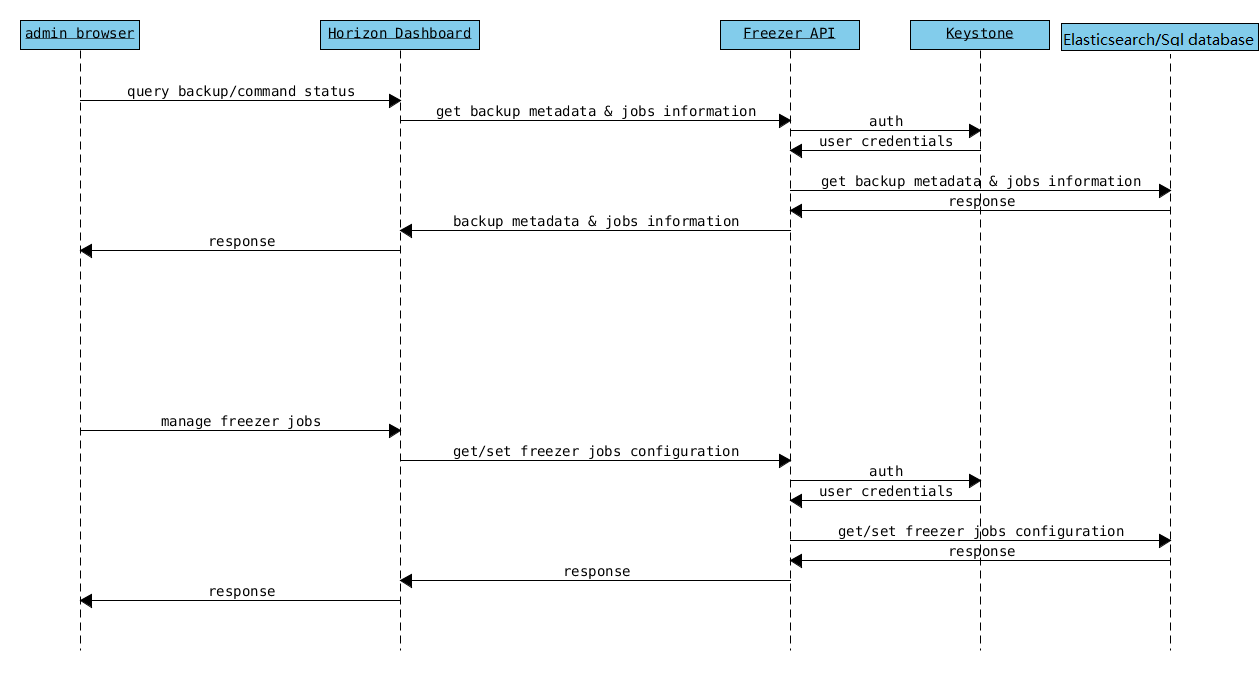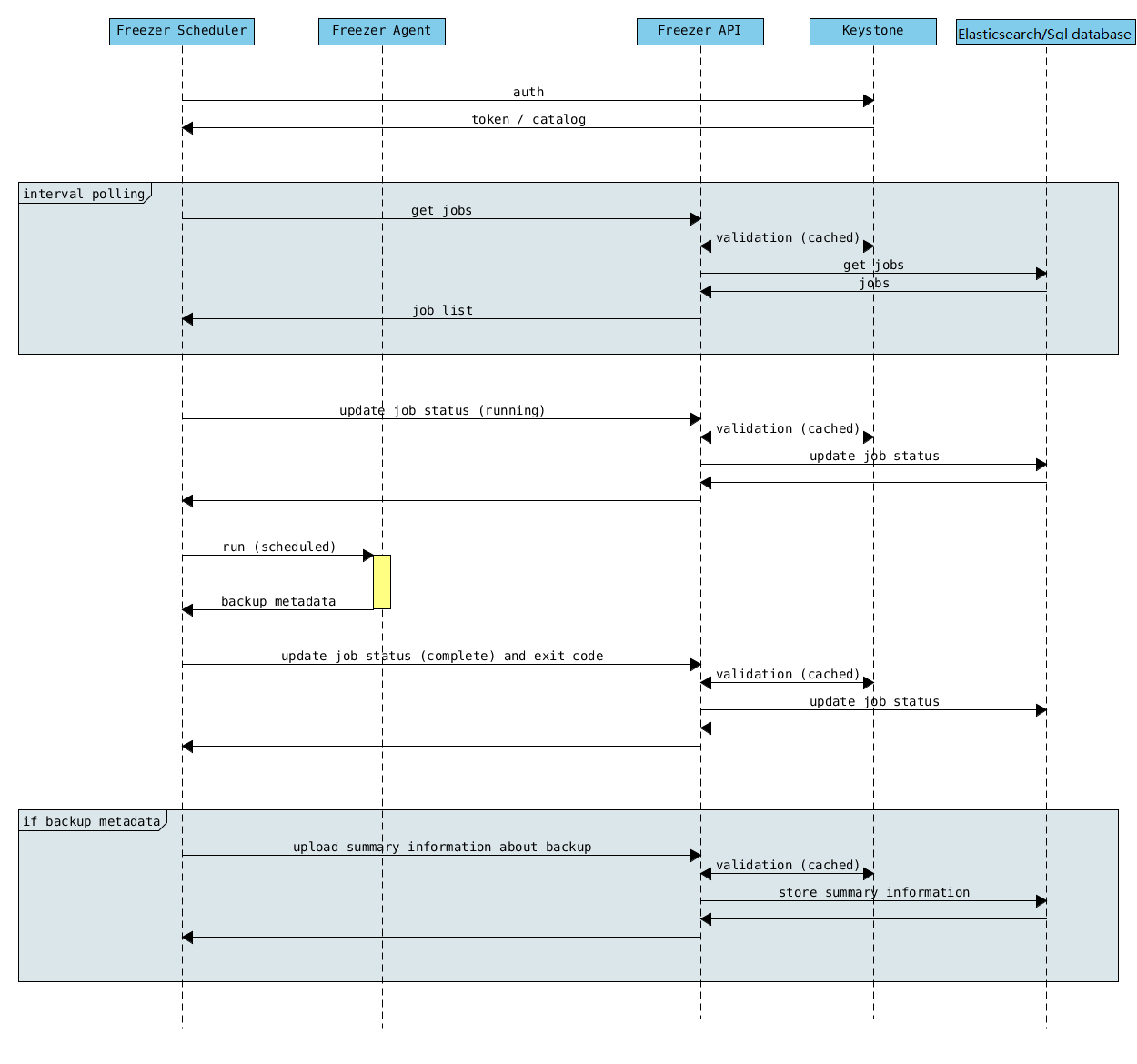About Freezer¶
Key Features¶
Backup your file system using point in time snapshot
Strong encryption supported: AES-256-CFB
Backup your file system tree directly (without volume snapshot)
Backup your journalled MongoDB directory tree using LVM snapshot to swift
Backup MySQL DB with LVM snapshot
Restore your data from a specific date automatically to your file system
Low storage consumption as the backup are uploaded as a stream
Flexible backup policy (incremental and differential)
Data is archived in GNU Tar format for file based incremental
Block based backup support (rsync)
Multiple compression algorithm support (zlib, bzip2, xz)
Remove old backup automatically according to the provided parameters
Multiple storage media support (Swift, local file system, ssh)
Flush kernel buffered memory to disk
Multi platform (Linux, Windows, *BSD, OSX)
Manage multiple jobs (i.e. multiple backups on the same node)
Synchronize backups and restore on multiple nodes
Web user interface integrated with OpenStack Horizon
Can execute scripts/commands before or after a job execution
Freezer is combination for four different components:
Freezer Agent¶
Multiprocessing Python software that runs on the client side, where the data backup is to be executed.
It can be executed standalone or by the Freezer Scheduler.
The Freezer Client provides a flexible way to execute backup, restore and other actions on a running system.
In order to provide flexibility in terms of data integrity, speed, performance, resources usage, etc. the freezer agent offers a wide range of options to execute optimized backup according to the available resources as:
Segments size (the amount of memory used)
Queues size (optimize backups where I/O, bandwidth, memory or CPU is a constraint)
I/O Affinity and process priority (it can be used with real time I/O and maximum user level process priority)
Bandwidth limitation
Client side Encryption (AES-256-CFB)
Compression (multiple algorithms supported as zlib, bzip2, xz/lzma)
Parallel upload to pluggable storage media (i.e., upload backup to swift and to a remote node by SSH, or upload to two or more independent swift instances with different credentials, etc.)
Execute file based incremental (like tar), block based incremental (like rsync algorithm) and differential based backup and restore
Multi platform as it can be run on Linux, Windows, *BSD and OSX
Automatic removal of old backups
Freezer Scheduler¶
A client side component, running on the node where the data backup is to be executed. It consists of a daemon that retrieves the data from the freezer API and executes jobs (i.e. backups, restore, admin actions, info actions,pre and/or post job scripts) by running the Freezer Agent.
The metrics and exit codes returned by the freezer agent are captured and sent to the Freezer API.
The scheduler manages the execution and synchronization of multiple jobs executed on a single or multiple nodes.
The status of the execution of all the nodes is saved through the API.
The Freezer scheduler takes care of uploading jobs to the API by reading job files on the file system. It also has its own configuration file where job session or other settings like the freezer API polling interval can be configured.
The Freezer scheduler manages jobs, for more information about jobs please refer to: freezer_api/README.rst under JOB the sections.
Freezer API¶
The API is used to store and provide meta-data to the Freezer Web UI and to the Freezer Scheduler. Also the API is used to store session information for multi node backup synchronization. No workload data is stored in the API.
For more information to the API please refer to: freezer_api/README.rst
Freezer Web UI¶
Web interface that interacts with the Freezer API to configure and change settings. It provides most of the features from the Freezer Agent CLI, advanced scheduler settings such as multi-node backup synchronization, metrics, and reporting.
DB Elasticsearch¶
Back-end used by the API to store and retrieve metrics, metadata sessions information, job status, etc.
Low Resources Requirement¶
Freezer is designed to reduce to the minimum I/O, CPU and Memory Usage. This is achieved by generating a data stream from tar (for archiving) and gzip (for compressing). Freezer segments the stream in a configurable chunk size (with the option –max-seg-size). The default segment size is 64MB, so it can be safely stored in memory, encrypted if the key is provided, and uploaded to Swift as a segment.
Multiple segments are sequentially uploaded using the Swift Manifest. All the segments are uploaded first, and then the Manifest file is uploaded too, so the data segments cannot be accessed directly. This ensures data consistency.
By keeping the segments small, in-memory, I/O usage is reduced. Also as there’s no need to store locally the final compressed archive (tar-gziped), no additional or dedicated storage is required for the backup execution. The only additional storage needed is the LVM snapshot size (set by default at 5GB). The lvm snapshot size can be set with the option –lvm-snapsize. It is important to not specify a too small snapshot size, because in case a quantity of data is being written to the source volume and consequently the lvm snapshot is filled up, then the data is corrupted.
If more memory is available for the backup process, the maximum segment size can be increased. This will speed up the process. Please note that the segments must be smaller then 5GB, since that is the maximum object size in the Swift server.
On the other hand, if a server has small memory availability, the –max-seg-size option can be set to lower values. The unit of this option is in bytes.
How the Incremental Works¶
The incremental backups is one of the most crucial features. The following basic logic happens when Freezer executes:
Freezer starts the execution and checks if the provided backup name for the current node already exists in Swift.
If the backup exists, then the Manifest file is retrieved. This is important as the Manifest file contains the information of the previous Freezer execution.