설치와 설정¶
이 섹션에서는 컨트롤러 노드에 glance라는 코드 이름을 가진 이미지 서비스를 설치하고 구성하는 방법을 설명합니다. 간략화하여 해당 구성에서는 이미지를 로컬 파일 시스템에 저장합니다.
구성요소 설치와 구성¶
패키지를 설치하십시오:
# apt-get install glance python-glanceclientdatabase management, Identity service credentials, service endpoint registration, message broker credentials 에 대한 프롬프트에 응답합니다.
keystone 파이프라인을 선택하여 이미지 서비스가 Identity 서비스를 사용하도록 구성합니다:
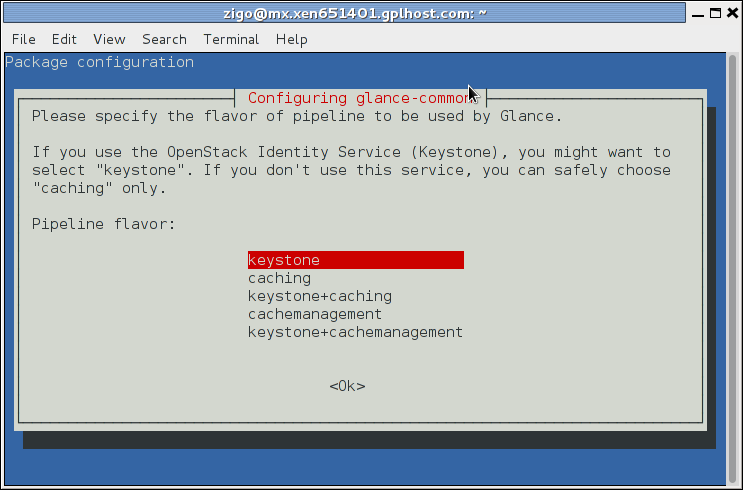

Except where otherwise noted, this document is licensed under Creative Commons Attribution 3.0 License. See all OpenStack Legal Documents.