网络选项1:公共网络¶
在controller节点上安装并配置网络组件
安装组件¶
# apt-get install neutron-server neutron-linuxbridge-agent \
neutron-dhcp-agent neutron-metadata-agent python-neutronclient
响应提示输入 database management, Identity service credentials, service endpoint registration, and message queue credentials.
选择 ML2 插件:
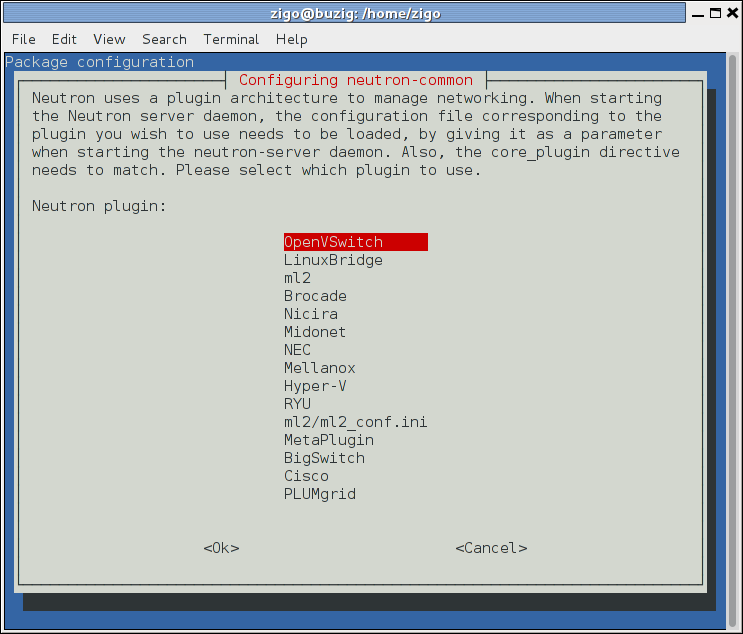
注解
选择ML2插件同样会给``/etc/neutron/neutron.conf`` 文件中``service_plugins`` 和``allow_overlapping_ips``字段填充合适的值。
配置服务组件¶
编辑``/etc/neutron/neutron.conf`` 文件并完成如下操作:
在``[DEFAULT]``部分,禁用其他插件:
[DEFAULT] ... service_plugins =
在``[DEFAULT]``和``[nova]``部分,配置网络服务来通知计算节点的网络拓扑变化:
[DEFAULT] ... notify_nova_on_port_status_changes = True notify_nova_on_port_data_changes = True [nova] ... auth_url = http://controller:35357 auth_type = password project_domain_name = default user_domain_name = default region_name = RegionOne project_name = service username = nova password = NOVA_PASS
使用你在身份认证服务中设置的``nova`` 用户的密码替换``NOVA_PASS``。
配置 Modular Layer 2 (ML2) 插件¶
ML2插件使用Linuxbridge机制来为实例创建layer-2虚拟网络基础设施
编辑``/etc/neutron/plugins/ml2/ml2_conf.ini``文件并完成以下操作:
在``[ml2]``部分,启用flat和VLAN网络:
[ml2] ... type_drivers = flat,vlan
在``[ml2]``部分,禁用私有网络:
[ml2] ... tenant_network_types =
在``[ml2]``部分,启用Linuxbridge机制:
[ml2] ... mechanism_drivers = linuxbridge
警告
在你配置完ML2插件之后,删除可能导致数据库不一致的``type_drivers``项的值。
在``[ml2]`` 部分,启用端口安全扩展驱动:
[ml2] ... extension_drivers = port_security
在``[ml2_type_flat]``部分,配置公共虚拟网络为flat网络
[ml2_type_flat] ... flat_networks = provider
在 ``[securitygroup]``部分,启用 ipset 增加安全组规则的高效性:
[securitygroup] ... enable_ipset = True
配置Linuxbridge代理¶
Linuxbridge代理为实例建立layer-2虚拟网络并且处理安全组规则。
编辑``/etc/neutron/plugins/ml2/linuxbridge_agent.ini``文件并且完成以下操作:
在``[linux_bridge]``部分,将公共虚拟网络和公共物理网络接口对应起来:
[linux_bridge] physical_interface_mappings = provider:PROVIDER_INTERFACE_NAME
将``PUBLIC_INTERFACE_NAME`` 替换为底层的物理公共网络接口。请查看:ref:environment-networking for more information。
在``[vxlan]``部分,禁止VXLAN覆盖网络:
[vxlan] enable_vxlan = False
在 ``[securitygroup]``部分,启用安全组并配置 Linuxbridge iptables firewall driver:
[securitygroup] ... enable_security_group = True firewall_driver = neutron.agent.linux.iptables_firewall.IptablesFirewallDriver
配置DHCP代理¶
The DHCP agent provides DHCP services for virtual networks.
编辑``/etc/neutron/dhcp_agent.ini``文件并完成下面的操作:
在``[DEFAULT]``部分,配置Linuxbridge驱动接口,DHCP驱动并启用隔离元数据,这样在公共网络上的实例就可以通过网络来访问元数据
[DEFAULT] ... interface_driver = neutron.agent.linux.interface.BridgeInterfaceDriver dhcp_driver = neutron.agent.linux.dhcp.Dnsmasq enable_isolated_metadata = True

Except where otherwise noted, this document is licensed under Creative Commons Attribution 3.0 License. See all OpenStack Legal Documents.