Package structure¶
The structure of the Murano application package is predefined. An application could be successfully uploaded to an application catalog.
The application package root folder should contain the following:
- manifest.yaml file
is an application entry point.
Note
the filename is fixed, do not use any custom names.
- Classes folder
- contains MuranoPL class definitions.
- Resources folder
- contains execution plan templates and the scripts folder with all the files required for an application deployment located in it.
- UI folder
- contains the dynamic UI YAML definitions.
- logo.png file (optional)
is an image file associated to your application.
Note
There are no any special limitations regarding an image filename. Though, if it differs from the default
logo.png, specify it in an application manifest file.- images.lst file (optional)
- contains a list of images required by an application.
Here is the visual representation of the Murano application package structure:
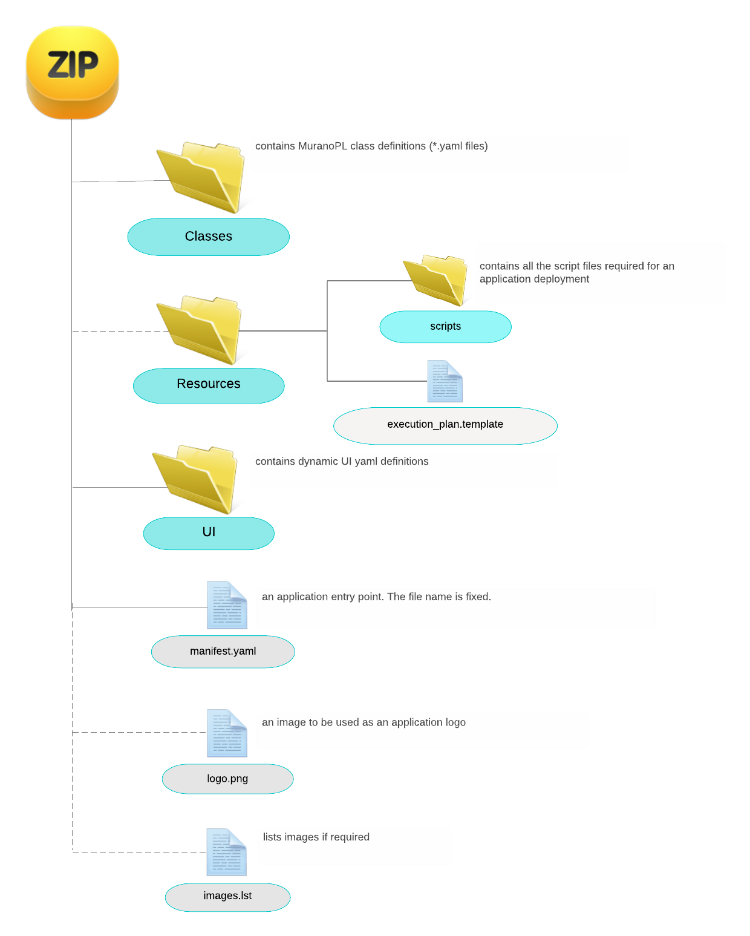

Except where otherwise noted, this document is licensed under Creative Commons Attribution 3.0 License. See all OpenStack Legal Documents.