Services and the [keystone_authtoken]¶
Because most OpenStack services must access the Identity service, you
must configure the IP address of the keystone server to be able to
access it. You must also configure the admin_tenant_name,
admin_user, and admin_password options for each service to work.
Generally, this section looks like this:
[keystone_authtoken]
auth_uri = http://controller:5000/v2.0
identity_uri = http://controller:35357
admin_tenant_name = %SERVICE_TENANT_NAME%
admin_user = %SERVICE_USER%
admin_password = %SERVICE_PASSWORD%
The debconf system helps users configure the auth_uri,
identity_uri, admin_tenant_name, admin_user, and
admin_password options.
The following screens show an example Image service configuration:
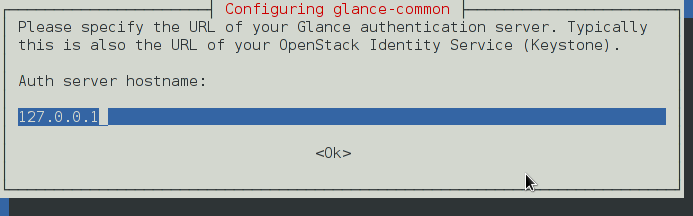
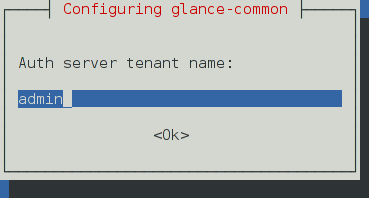
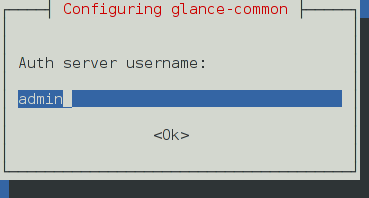
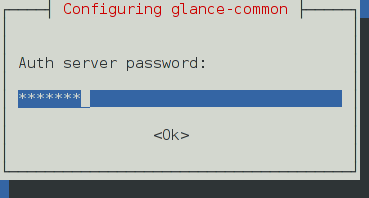
This information is stored in the configuration file for each service. For example:
/etc/ceilometer/ceilometer.conf
/etc/nova/api-paste.ini
/etc/glance/glance-api-paste.ini
/etc/glance/glance-registry.ini
/etc/cinder/cinder.conf
/etc/neutron/neutron.conf
The Debian OpenStack packages offer automation for this, so OpenStack users do not have to manually edit the configuration files.

Except where otherwise noted, this document is licensed under Creative Commons Attribution 3.0 License. See all OpenStack Legal Documents.