[ English | Indonesia | русский ]
Рабочее окружение¶
Это пример рабочего окружения для развертывания OpenStack-Ansible (OSA) с сервисами высокой доступности.
Данное иллюстративное окружение имеет следующие характеристики:
Три инфраструктурных (управляющих) хоста
Два хоста под вычислительные ресурсы
Одно NFS устройство для данных
Один хост для сбора логов
Несколько сетевых карт (NIC), настроенных как агрегированные для каждого хоста
Полный вычислительный набор с сервисом телеметрии (ceilometer), с настроенным NFS в качестве хранилища данных для сервисов образов (glance) и блочного хранилища (cinder)
Доступ в Интернет через адрес маршрутизатора 172.29.236.1 в сети управления
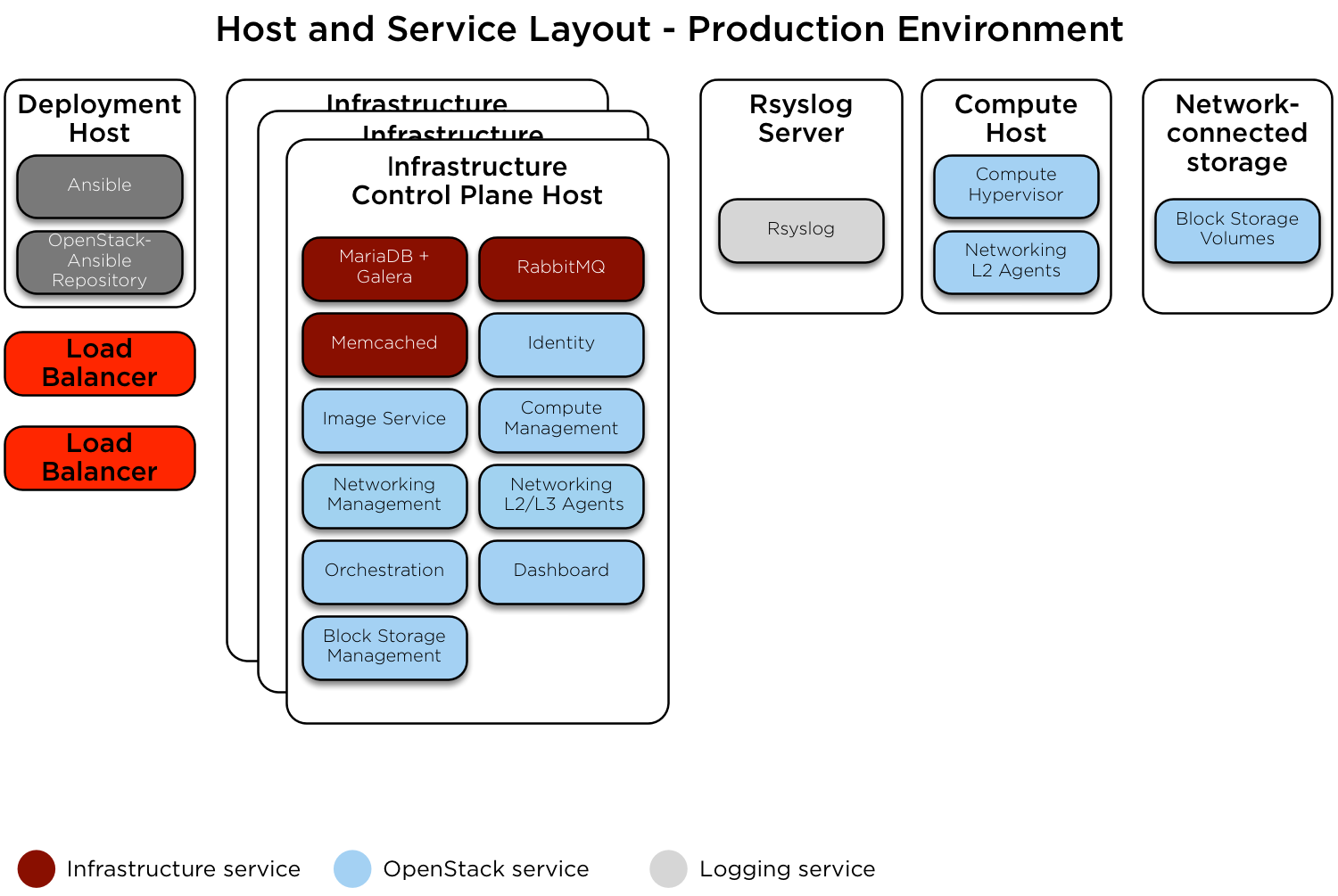
Настройка сети¶
Распределение сетевых CIDR/VLAN¶
Следующие CIDR и VLAN назначения используются для данного окружения.
Сеть |
CIDR |
VLAN |
|---|---|---|
Управляющая сеть |
172.29.236.0/22 |
10 |
Туннелированная (VXLAN) сеть |
172.29.240.0/22 |
30 |
Сеть хранилища данных |
172.29.244.0/22 |
20 |
Назначения IP¶
Следующие имена хостов и IP адреса используются для данного окружения.
Имя сервера |
Управляющий IP |
Туннелированный (VXLAN) IP |
IP хранилища данных |
|---|---|---|---|
lb_vip_address |
172.29.236.9 |
||
infra1 |
172.29.236.11 |
172.29.240.11 |
|
infra2 |
172.29.236.12 |
172.29.240.12 |
|
infra3 |
172.29.236.13 |
172.29.240.13 |
|
log1 |
172.29.236.14 |
||
Хранилище NFS |
172.29.244.15 |
||
compute1 |
172.29.236.16 |
172.29.240.16 |
172.29.244.16 |
compute2 |
172.29.236.17 |
172.29.240.17 |
172.29.244.17 |
Настройка сети сервера¶
На каждом сервере должны быть настроены корректные сетевые мосты. Ниже мы приводим файл /etc/network/interfaces для infra1.
Примечание
Если в вашем окружении нет интерфейса eth0, но вместо него используется p1p1, либо же какое-нибудь другое имя интерфейса, убедитесь, что все отсылки к eth0 в конфигурационных файлах заменены на подходящее имя. Это же применимо ко всем дополнительным сетевым интерфейсам.
# This is a multi-NIC bonded configuration to implement the required bridges
# for OpenStack-Ansible. This illustrates the configuration of the first
# Infrastructure host and the IP addresses assigned should be adapted
# for implementation on the other hosts.
#
# After implementing this configuration, the host will need to be
# rebooted.
# Assuming that eth0/1 and eth2/3 are dual port NIC's we pair
# eth0 with eth2 and eth1 with eth3 for increased resiliency
# in the case of one interface card failing.
auto eth0
iface eth0 inet manual
bond-master bond0
bond-primary eth0
auto eth1
iface eth1 inet manual
bond-master bond1
bond-primary eth1
auto eth2
iface eth2 inet manual
bond-master bond0
auto eth3
iface eth3 inet manual
bond-master bond1
# Create a bonded interface. Note that the "bond-slaves" is set to none. This
# is because the bond-master has already been set in the raw interfaces for
# the new bond0.
auto bond0
iface bond0 inet manual
bond-slaves none
bond-mode active-backup
bond-miimon 100
bond-downdelay 200
bond-updelay 200
# This bond will carry VLAN and VXLAN traffic to ensure isolation from
# control plane traffic on bond0.
auto bond1
iface bond1 inet manual
bond-slaves none
bond-mode active-backup
bond-miimon 100
bond-downdelay 250
bond-updelay 250
# Container/Host management VLAN interface
auto bond0.10
iface bond0.10 inet manual
vlan-raw-device bond0
# OpenStack Networking VXLAN (tunnel/overlay) VLAN interface
auto bond1.30
iface bond1.30 inet manual
vlan-raw-device bond1
# Storage network VLAN interface (optional)
auto bond0.20
iface bond0.20 inet manual
vlan-raw-device bond0
# Container/Host management bridge
auto br-mgmt
iface br-mgmt inet static
bridge_stp off
bridge_waitport 0
bridge_fd 0
bridge_ports bond0.10
address 172.29.236.11
netmask 255.255.252.0
gateway 172.29.236.1
dns-nameservers 8.8.8.8 8.8.4.4
# OpenStack Networking VXLAN (tunnel/overlay) bridge
#
# The COMPUTE, NETWORK and INFRA nodes must have an IP address
# on this bridge.
#
auto br-vxlan
iface br-vxlan inet static
bridge_stp off
bridge_waitport 0
bridge_fd 0
bridge_ports bond1.30
address 172.29.240.16
netmask 255.255.252.0
# OpenStack Networking VLAN bridge
auto br-vlan
iface br-vlan inet manual
bridge_stp off
bridge_waitport 0
bridge_fd 0
bridge_ports bond1
# compute1 Network VLAN bridge
#auto br-vlan
#iface br-vlan inet manual
# bridge_stp off
# bridge_waitport 0
# bridge_fd 0
#
# For tenant vlan support, create a veth pair to be used when the neutron
# agent is not containerized on the compute hosts. 'eth12' is the value used on
# the host_bind_override parameter of the br-vlan network section of the
# openstack_user_config example file. The veth peer name must match the value
# specified on the host_bind_override parameter.
#
# When the neutron agent is containerized it will use the container_interface
# value of the br-vlan network, which is also the same 'eth12' value.
#
# Create veth pair, do not abort if already exists
# pre-up ip link add br-vlan-veth type veth peer name eth12 || true
# Set both ends UP
# pre-up ip link set br-vlan-veth up
# pre-up ip link set eth12 up
# Delete veth pair on DOWN
# post-down ip link del br-vlan-veth || true
# bridge_ports bond1 br-vlan-veth
# Storage bridge (optional)
#
# Only the COMPUTE and STORAGE nodes must have an IP address
# on this bridge. When used by infrastructure nodes, the
# IP addresses are assigned to containers which use this
# bridge.
#
auto br-storage
iface br-storage inet manual
bridge_stp off
bridge_waitport 0
bridge_fd 0
bridge_ports bond0.20
# compute1 Storage bridge
#auto br-storage
#iface br-storage inet static
# bridge_stp off
# bridge_waitport 0
# bridge_fd 0
# bridge_ports bond0.20
# address 172.29.244.16
# netmask 255.255.252.0
Настройка развертывания¶
Настройка окружения¶
Файл /etc/openstack_deploy/openstack_user_config.yml определяет, как будет выглядеть окружение.
Следующая настройка описывает устройство данного окружения.
---
cidr_networks:
management: 172.29.236.0/22
tunnel: 172.29.240.0/22
storage: 172.29.244.0/22
used_ips:
- "172.29.236.1,172.29.236.50"
- "172.29.240.1,172.29.240.50"
- "172.29.244.1,172.29.244.50"
- "172.29.248.1,172.29.248.50"
global_overrides:
internal_lb_vip_address: 172.29.236.9
#
# The below domain name must resolve to an IP address
# in the CIDR specified in haproxy_keepalived_external_vip_cidr.
# If using different protocols (https/http) for the public/internal
# endpoints the two addresses must be different.
#
external_lb_vip_address: openstack.example.com
management_bridge: "br-mgmt"
provider_networks:
- network:
container_bridge: "br-mgmt"
container_type: "veth"
container_interface: "eth1"
ip_from_q: "management"
type: "raw"
group_binds:
- all_containers
- hosts
is_management_address: true
- network:
container_bridge: "br-vxlan"
container_type: "veth"
container_interface: "eth10"
ip_from_q: "tunnel"
type: "geneve"
range: "1:1000"
net_name: "geneve"
group_binds:
- neutron_ovn_controller
- network:
container_bridge: "br-vlan"
container_type: "veth"
container_interface: "eth12"
host_bind_override: "eth12"
type: "flat"
net_name: "physnet1"
group_binds:
- neutron_ovn_controller
- network:
container_bridge: "br-vlan"
container_type: "veth"
container_interface: "eth11"
type: "vlan"
range: "101:200,301:400"
net_name: "physnet2"
group_binds:
- neutron_ovn_controller
- network:
container_bridge: "br-storage"
container_type: "veth"
container_interface: "eth2"
ip_from_q: "storage"
type: "raw"
group_binds:
- glance_api
- cinder_api
- cinder_volume
- nova_compute
###
### Infrastructure
###
# galera, memcache, rabbitmq, utility
shared-infra_hosts:
infra1:
ip: 172.29.236.11
infra2:
ip: 172.29.236.12
infra3:
ip: 172.29.236.13
# zookeeper
coordination_hosts:
infra1:
ip: 172.29.236.11
infra2:
ip: 172.29.236.12
infra3:
ip: 172.29.236.13
# repository (apt cache, python packages, etc)
repo-infra_hosts:
infra1:
ip: 172.29.236.11
infra2:
ip: 172.29.236.12
infra3:
ip: 172.29.236.13
# load balancer
# Ideally the load balancer should not use the Infrastructure hosts.
# Dedicated hardware is best for improved performance and security.
load_balancer_hosts:
infra1:
ip: 172.29.236.11
infra2:
ip: 172.29.236.12
infra3:
ip: 172.29.236.13
###
### OpenStack
###
# keystone
identity_hosts:
infra1:
ip: 172.29.236.11
infra2:
ip: 172.29.236.12
infra3:
ip: 172.29.236.13
# cinder api services
storage-infra_hosts:
infra1:
ip: 172.29.236.11
infra2:
ip: 172.29.236.12
infra3:
ip: 172.29.236.13
# glance
# The settings here are repeated for each infra host.
# They could instead be applied as global settings in
# user_variables, but are left here to illustrate that
# each container could have different storage targets.
image_hosts:
infra1:
ip: 172.29.236.11
container_vars:
limit_container_types: glance
glance_remote_client:
- what: "172.29.244.15:/images"
where: "/var/lib/glance/images"
type: "nfs"
options: "_netdev,auto"
infra2:
ip: 172.29.236.12
container_vars:
limit_container_types: glance
glance_remote_client:
- what: "172.29.244.15:/images"
where: "/var/lib/glance/images"
type: "nfs"
options: "_netdev,auto"
infra3:
ip: 172.29.236.13
container_vars:
limit_container_types: glance
glance_remote_client:
- what: "172.29.244.15:/images"
where: "/var/lib/glance/images"
type: "nfs"
options: "_netdev,auto"
# placement
placement-infra_hosts:
infra1:
ip: 172.29.236.11
infra2:
ip: 172.29.236.12
infra3:
ip: 172.29.236.13
# nova api, conductor, etc services
compute-infra_hosts:
infra1:
ip: 172.29.236.11
infra2:
ip: 172.29.236.12
infra3:
ip: 172.29.236.13
# heat
orchestration_hosts:
infra1:
ip: 172.29.236.11
infra2:
ip: 172.29.236.12
infra3:
ip: 172.29.236.13
# horizon
dashboard_hosts:
infra1:
ip: 172.29.236.11
infra2:
ip: 172.29.236.12
infra3:
ip: 172.29.236.13
# neutron api
network-infra_hosts:
infra1:
ip: 172.29.236.11
infra2:
ip: 172.29.236.12
infra3:
ip: 172.29.236.13
network-northd_hosts:
infra1:
ip: 172.29.236.11
infra2:
ip: 172.29.236.12
infra3:
ip: 172.29.236.13
# neutron ovn controller
network-gateway_hosts:
net1:
ip: 172.29.236.21
net2:
ip: 172.29.236.22
net3:
ip: 172.29.236.23
# ceilometer (telemetry data collection)
metering-infra_hosts:
infra1:
ip: 172.29.236.11
infra2:
ip: 172.29.236.12
infra3:
ip: 172.29.236.13
# aodh (telemetry alarm service)
metering-alarm_hosts:
infra1:
ip: 172.29.236.11
infra2:
ip: 172.29.236.12
infra3:
ip: 172.29.236.13
# gnocchi (telemetry metrics storage)
metrics_hosts:
infra1:
ip: 172.29.236.11
infra2:
ip: 172.29.236.12
infra3:
ip: 172.29.236.13
# nova hypervisors
compute_hosts:
compute1:
ip: 172.29.236.16
compute2:
ip: 172.29.236.17
# ceilometer compute agent (telemetry data collection)
metering-compute_hosts:
compute1:
ip: 172.29.236.16
compute2:
ip: 172.29.236.17
# cinder volume hosts (NFS-backed)
# The settings here are repeated for each infra host.
# They could instead be applied as global settings in
# user_variables, but are left here to illustrate that
# each container could have different storage targets.
storage_hosts:
infra1:
ip: 172.29.236.11
container_vars:
cinder_backends:
limit_container_types: cinder_volume
nfs_volume:
volume_backend_name: NFS_VOLUME1
volume_driver: cinder.volume.drivers.nfs.NfsDriver
nfs_mount_options: "rsize=65535,wsize=65535,timeo=1200,actimeo=120"
nfs_shares_config: /etc/cinder/nfs_shares
shares:
- ip: "172.29.244.15"
share: "/vol/cinder"
infra2:
ip: 172.29.236.12
container_vars:
cinder_backends:
limit_container_types: cinder_volume
nfs_volume:
volume_backend_name: NFS_VOLUME1
volume_driver: cinder.volume.drivers.nfs.NfsDriver
nfs_mount_options: "rsize=65535,wsize=65535,timeo=1200,actimeo=120"
nfs_shares_config: /etc/cinder/nfs_shares
shares:
- ip: "172.29.244.15"
share: "/vol/cinder"
infra3:
ip: 172.29.236.13
container_vars:
cinder_backends:
limit_container_types: cinder_volume
nfs_volume:
volume_backend_name: NFS_VOLUME1
volume_driver: cinder.volume.drivers.nfs.NfsDriver
nfs_mount_options: "rsize=65535,wsize=65535,timeo=1200,actimeo=120"
nfs_shares_config: /etc/cinder/nfs_shares
shares:
- ip: "172.29.244.15"
share: "/vol/cinder"
Индивидуальная настройка окружения¶
Опционально размещаемые файлы в /etc/openstack_deploy/env.d позволяют модифицировать группы Ansible. Это позволяет оператору задать, будут ли сервисы запущены в контейнере (по умолчанию), либо же на сервере (без контейнера).
Для данного окружения, cinder-volume работает в контейнере на инфраструктурных хостах. Что бы сделать это, создайте файл /etc/openstack_deploy/env.d/cinder.yml со следующим содержанием:
---
# This file contains an example to show how to set
# the cinder-volume service to run in a container.
#
# Important note:
# When using LVM or any iSCSI-based cinder backends, such as NetApp with
# iSCSI protocol, the cinder-volume service *must* run on metal.
# Reference: https://bugs.launchpad.net/ubuntu/+source/lxc/+bug/1226855
container_skel:
cinder_volumes_container:
properties:
is_metal: false
Пользовательские переменные¶
В файле /etc/openstack_deploy/user_variables.yml расположены глобальные переопределения стандартных переменных.
Для этой среды реализуйте балансировщик нагрузки на хостах инфраструктуры. Убедитесь, что Keepalived также настроен с HAProxy в /etc/openstack_deploy/user_variables.yml со следующим содержимым.
---
# This file contains an example of the global variable overrides
# which may need to be set for a production environment.
# These variables must be defined when external_lb_vip_address or
# internal_lb_vip_address is set to FQDN.
## Load Balancer Configuration (haproxy/keepalived)
haproxy_keepalived_external_vip_cidr: "<external_vip_address>/<netmask>"
haproxy_keepalived_internal_vip_cidr: "172.29.236.9/32"
haproxy_keepalived_external_interface: ens2
haproxy_keepalived_internal_interface: br-mgmt
