[ English | Indonesia | español | English (United Kingdom) | 한국어 (대한민국) | русский | français | Deutsch ]
Сетевые группы провайдера¶
Много примеров сетевых конфигураций предполагают однородное окружение, где каждый сервер настроен идентично и постоянные сетевые интерфейсы и сетевые имена могут быть использованы на всех хостах.
Недавние изменения в OSA позволяют операторам определять сети провайдера, которые применимы к конкретной группе в инвентаризации и позволяют производить неоднородные сетевые настройки в окружении облака. Новые группы могут быть созданы или уже существующие, такие как network_hosts или compute_hosts, могут быть использованы для применения определенной конфигурации только к хостам, которые удовлетворяют предоставленным параметрам.
Перед прочтением данного документа, пожалуйста, ознакомьтесь со следующим сценарием:
Данное иллюстративное окружение имеет следующие характеристики:
Группа
network_hostsсостоит из трех инфраструктурных/сетевых (управляющих) хостовГруппа
compute_hostsсостоит из двух вычислительных хостовНесколько Сетевых Карт (NIC) используются как интерфейс сети провайдера, которая отличается между хостами
Примечание
Группы network_hosts и compute_hosts предустановленны в развертываниях OpenStack-Ansible.
Следующая диаграмма демонстрирует сервера с различными именами сетевых интерфейсов:
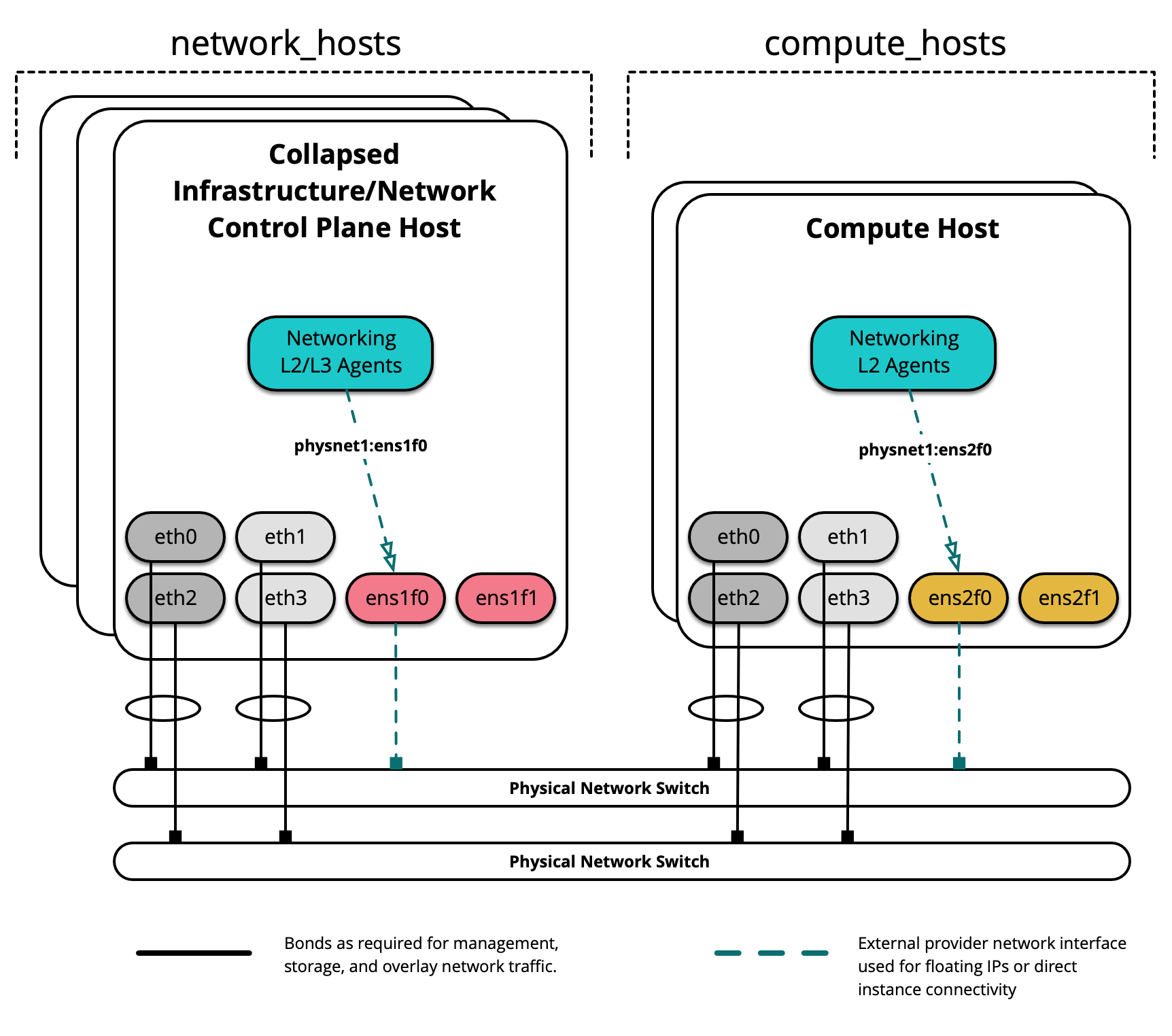
В данном примере инфраструктурные/сетевые ноды, на которых размещены L2/L3/DHCP агенты будут использовать интерфейс ens1f0, а для сети провайдера интерфейс physnet1. Вычислительные ноды, с другой стороны, будут использовать интерфейс ens2f0 для той же сети провайдера physnet1.
Примечание
Различие в именах сетевых интерфейсов может быть результатом в использовании различных драйверов и/или слотов PCI.
Настройка развертывания¶
Планировка окружения¶
Файл /etc/openstack_deploy/openstack_user_config.yml определяет, как будет выглядеть окружение.
Следующая настройка описывает устройство данного окружения.
---
cidr_networks:
container: 172.29.236.0/22
tunnel: 172.29.240.0/22
storage: 172.29.244.0/22
used_ips:
- "172.29.236.1,172.29.236.50"
- "172.29.240.1,172.29.240.50"
- "172.29.244.1,172.29.244.50"
- "172.29.248.1,172.29.248.50"
global_overrides:
internal_lb_vip_address: 172.29.236.9
#
# The below domain name must resolve to an IP address
# in the CIDR specified in haproxy_keepalived_external_vip_cidr.
# If using different protocols (https/http) for the public/internal
# endpoints the two addresses must be different.
#
external_lb_vip_address: openstack.example.com
management_bridge: "br-mgmt"
provider_networks:
- network:
container_bridge: "br-mgmt"
container_type: "veth"
container_interface: "eth1"
ip_from_q: "container"
type: "raw"
group_binds:
- all_containers
- hosts
is_container_address: true
#
# The below provider network defines details related to vxlan traffic,
# including the range of VNIs to assign to project/tenant networks and
# other attributes.
#
# The network details will be used to populate the respective network
# configuration file(s) on the members of the listed groups.
#
- network:
container_bridge: "br-vxlan"
container_type: "veth"
container_interface: "eth10"
ip_from_q: "tunnel"
type: "vxlan"
range: "1:1000"
net_name: "vxlan"
group_binds:
- network_hosts
- compute_hosts
#
# The below provider network(s) define details related to a given provider
# network: physnet1. Details include the name of the veth interface to
# connect to the bridge when agent on_metal is False (container_interface)
# or the physical interface to connect to the bridge when agent on_metal
# is True (host_bind_override), as well as the network type. The provider
# network name (net_name) will be used to build a physical network mapping
# to a network interface; either container_interface or host_bind_override
# (when defined).
#
# The network details will be used to populate the respective network
# configuration file(s) on the members of the listed groups. In this
# example, host_bind_override specifies the ens1f0 interface and applies
# only to the members of network_hosts:
#
- network:
container_bridge: "br-vlan"
container_type: "veth"
container_interface: "eth12"
host_bind_override: "ens1f0"
type: "flat"
net_name: "physnet1"
group_binds:
- network_hosts
- network:
container_bridge: "br-vlan"
container_type: "veth"
container_interface: "eth11"
host_bind_override: "ens1f0"
type: "vlan"
range: "101:200,301:400"
net_name: "physnet1"
group_binds:
- network_hosts
#
# The below provider network(s) also define details related to the
# physnet1 provider network. In this example, however, host_bind_override
# specifies the ens2f0 interface and applies only to the members of
# compute_hosts:
#
- network:
container_bridge: "br-vlan"
container_type: "veth"
container_interface: "eth12"
host_bind_override: "ens2f0"
type: "flat"
net_name: "physnet1"
group_binds:
- compute_hosts
- network:
container_bridge: "br-vlan"
container_type: "veth"
container_interface: "eth11"
host_bind_override: "ens2f0"
type: "vlan"
range: "101:200,301:400"
net_name: "physnet1"
group_binds:
- compute_hosts
#
# The below provider network defines details related to storage traffic.
#
- network:
container_bridge: "br-storage"
container_type: "veth"
container_interface: "eth2"
ip_from_q: "storage"
type: "raw"
group_binds:
- glance_api
- cinder_api
- cinder_volume
- nova_compute
###
### Infrastructure
###
# galera, memcache, rabbitmq, utility
shared-infra_hosts:
infra1:
ip: 172.29.236.11
infra2:
ip: 172.29.236.12
infra3:
ip: 172.29.236.13
# repository (apt cache, python packages, etc)
repo-infra_hosts:
infra1:
ip: 172.29.236.11
infra2:
ip: 172.29.236.12
infra3:
ip: 172.29.236.13
# load balancer
# Ideally the load balancer should not use the Infrastructure hosts.
# Dedicated hardware is best for improved performance and security.
haproxy_hosts:
infra1:
ip: 172.29.236.11
infra2:
ip: 172.29.236.12
infra3:
ip: 172.29.236.13
# rsyslog server
log_hosts:
log1:
ip: 172.29.236.14
###
### OpenStack
###
# keystone
identity_hosts:
infra1:
ip: 172.29.236.11
infra2:
ip: 172.29.236.12
infra3:
ip: 172.29.236.13
# cinder api services
storage-infra_hosts:
infra1:
ip: 172.29.236.11
infra2:
ip: 172.29.236.12
infra3:
ip: 172.29.236.13
# glance
# The settings here are repeated for each infra host.
# They could instead be applied as global settings in
# user_variables, but are left here to illustrate that
# each container could have different storage targets.
image_hosts:
infra1:
ip: 172.29.236.11
container_vars:
limit_container_types: glance
glance_remote_client:
- what: "172.29.244.15:/images"
where: "/var/lib/glance/images"
type: "nfs"
options: "_netdev,auto"
infra2:
ip: 172.29.236.12
container_vars:
limit_container_types: glance
glance_remote_client:
- what: "172.29.244.15:/images"
where: "/var/lib/glance/images"
type: "nfs"
options: "_netdev,auto"
infra3:
ip: 172.29.236.13
container_vars:
limit_container_types: glance
glance_remote_client:
- what: "172.29.244.15:/images"
where: "/var/lib/glance/images"
type: "nfs"
options: "_netdev,auto"
# placement
placement-infra_hosts:
infra1:
ip: 172.29.236.11
infra2:
ip: 172.29.236.12
infra3:
ip: 172.29.236.13
# nova api, conductor, etc services
compute-infra_hosts:
infra1:
ip: 172.29.236.11
infra2:
ip: 172.29.236.12
infra3:
ip: 172.29.236.13
# heat
orchestration_hosts:
infra1:
ip: 172.29.236.11
infra2:
ip: 172.29.236.12
infra3:
ip: 172.29.236.13
# horizon
dashboard_hosts:
infra1:
ip: 172.29.236.11
infra2:
ip: 172.29.236.12
infra3:
ip: 172.29.236.13
# neutron server, agents (L3, etc)
network_hosts:
infra1:
ip: 172.29.236.11
infra2:
ip: 172.29.236.12
infra3:
ip: 172.29.236.13
# ceilometer (telemetry data collection)
metering-infra_hosts:
infra1:
ip: 172.29.236.11
infra2:
ip: 172.29.236.12
infra3:
ip: 172.29.236.13
# aodh (telemetry alarm service)
metering-alarm_hosts:
infra1:
ip: 172.29.236.11
infra2:
ip: 172.29.236.12
infra3:
ip: 172.29.236.13
# gnocchi (telemetry metrics storage)
metrics_hosts:
infra1:
ip: 172.29.236.11
infra2:
ip: 172.29.236.12
infra3:
ip: 172.29.236.13
# nova hypervisors
compute_hosts:
compute1:
ip: 172.29.236.16
compute2:
ip: 172.29.236.17
# ceilometer compute agent (telemetry data collection)
metering-compute_hosts:
compute1:
ip: 172.29.236.16
compute2:
ip: 172.29.236.17
# cinder volume hosts (NFS-backed)
# The settings here are repeated for each infra host.
# They could instead be applied as global settings in
# user_variables, but are left here to illustrate that
# each container could have different storage targets.
storage_hosts:
infra1:
ip: 172.29.236.11
container_vars:
cinder_backends:
limit_container_types: cinder_volume
nfs_volume:
volume_backend_name: NFS_VOLUME1
volume_driver: cinder.volume.drivers.nfs.NfsDriver
nfs_mount_options: "rsize=65535,wsize=65535,timeo=1200,actimeo=120"
nfs_shares_config: /etc/cinder/nfs_shares
shares:
- ip: "172.29.244.15"
share: "/vol/cinder"
infra2:
ip: 172.29.236.12
container_vars:
cinder_backends:
limit_container_types: cinder_volume
nfs_volume:
volume_backend_name: NFS_VOLUME1
volume_driver: cinder.volume.drivers.nfs.NfsDriver
nfs_mount_options: "rsize=65535,wsize=65535,timeo=1200,actimeo=120"
nfs_shares_config: /etc/cinder/nfs_shares
shares:
- ip: "172.29.244.15"
share: "/vol/cinder"
infra3:
ip: 172.29.236.13
container_vars:
cinder_backends:
limit_container_types: cinder_volume
nfs_volume:
volume_backend_name: NFS_VOLUME1
volume_driver: cinder.volume.drivers.nfs.NfsDriver
nfs_mount_options: "rsize=65535,wsize=65535,timeo=1200,actimeo=120"
nfs_shares_config: /etc/cinder/nfs_shares
shares:
- ip: "172.29.244.15"
share: "/vol/cinder"
Хосты в группе network_hosts соотносят интерфейс physnet1 к ens1f0, в то время как хосты в группе compute_hosts соотносят интерфейс physnet1 к ens2f0. Дополнительные сопоставления могут быть заданы в том же формате в отдельном параметре.
Дополнительный интерфейс провайдера с именем physnet2 использующий различные интерфейсы между хостами может быть настроен следующим образом:
- network:
container_bridge: "br-vlan2"
container_type: "veth"
container_interface: "eth13"
host_bind_override: "ens1f1"
type: "vlan"
range: "2000:2999"
net_name: "physnet2"
group_binds:
- network_hosts
- network:
container_bridge: "br-vlan2"
container_type: "veth"
host_bind_override: "ens2f1"
type: "vlan"
range: "2000:2999"
net_name: "physnet2"
group_binds:
- compute_hosts
Примечание
Параметр container_interface необходим только когда агенты Neutron запущены в контейнерах и может не указываться в многих случаях. Параметры container_bridge и container_type также относятся к инфраструктуре контейнеров, но должны оставаться определенными для обратной совместимости.
Пользовательские Группы¶
Пользовательские группы в инвентаризации могут быть созданы для помощи в сегментации хостов над встроенными группами, создаваемыми OpenStack-Ansible.
Перед созданием пользовательских групп, пожалуйста, ознакомьтесь со следующим:
Следующая диаграмма демонстрирует как пользовательская группа может быть использована для дальнейшего разделения хостов:
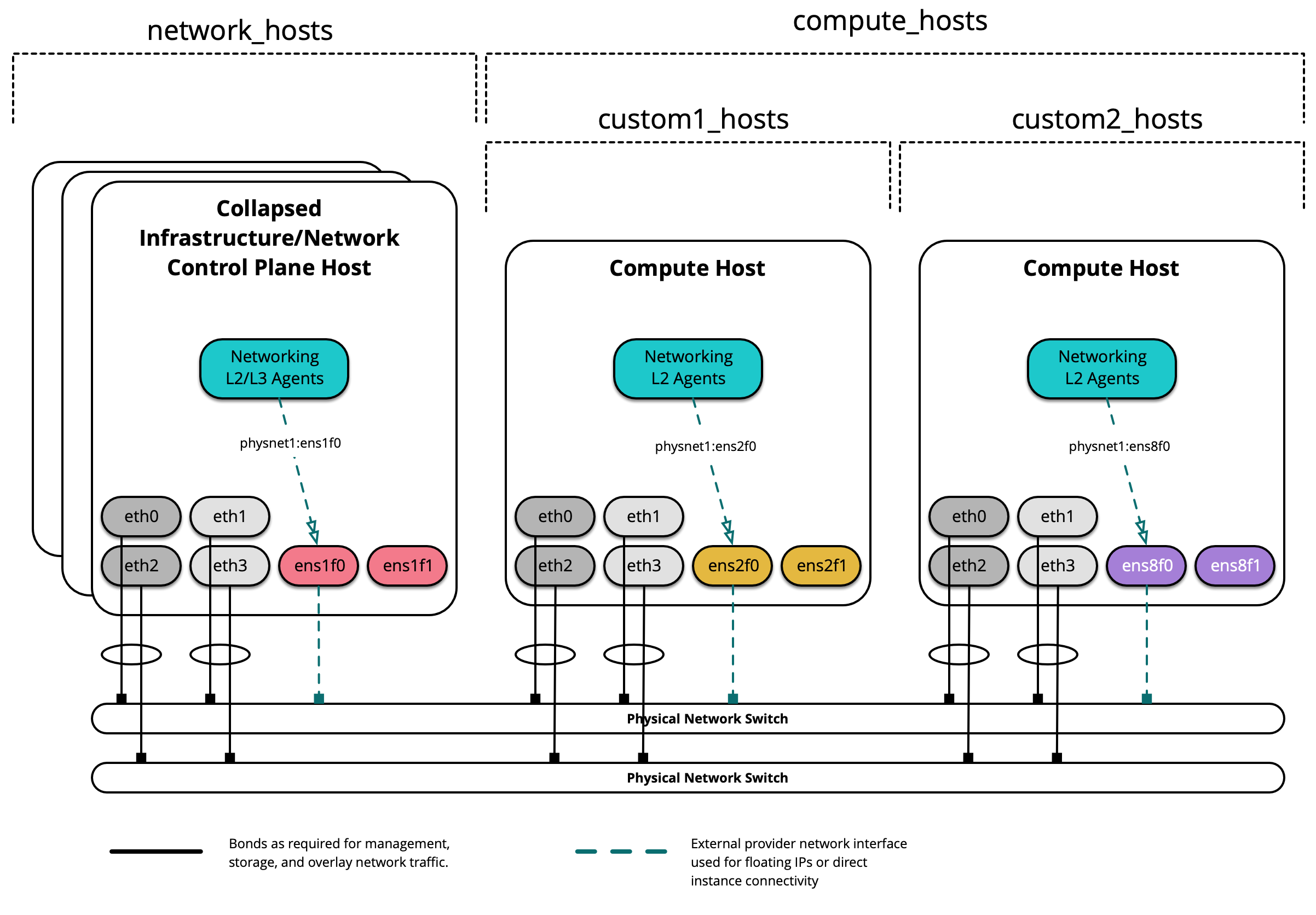
Когда создается пользовательская группа, сначала создайте структуру в /etc/openstack_deploy/env.d/. Следующий пример содержит в себе структуру инвентаризации для группы с названием custom2_hosts, который будет состоять из серверов без виртуализации и создан в /etc/openstack_deploy/env.d/custom2_hosts.yml.
---
physical_skel:
custom2_containers:
belongs_to:
- all_containers
custom2_hosts:
belongs_to:
- hosts
Определите группу и ее участников в соответствующем файле внутри /etc/openstack_deploy/conf.d/. Следующий пример содержит группу с названием custom2_hosts, определенную в /etc/openstack_deploy/conf.d/custom2_hosts.yml и содержащую единственного участника - compute2:
---
# custom example
custom2_hosts:
compute2:
ip: 172.29.236.17
Пользовательская группа может быть позже определена при создании сети провайдера, как показано ниже:
- network:
container_bridge: "br-vlan"
container_type: "veth"
host_bind_override: "ens8f1"
type: "vlan"
range: "101:200,301:400"
net_name: "physnet1"
group_binds:
- custom2_hosts
