Install and configure¶
This section describes how to install and configure the Image service, code-named glance, on the controller node. For simplicity, this configuration stores images on the local file system.
Install and configure components¶
Install the packages:
# apt-get install glance python-glanceclientRespond to prompts for database management, Identity service credentials, service endpoint registration, and message broker credentials.
Select the
keystonepipeline to configure the Image service to use the Identity service: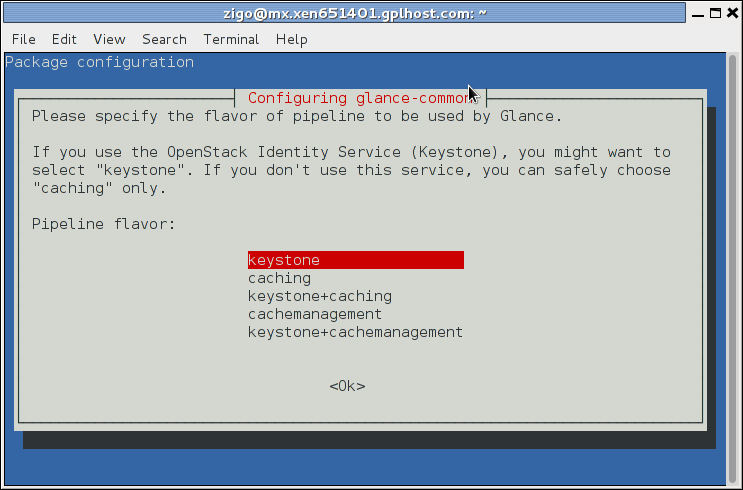

Except where otherwise noted, this document is licensed under Creative Commons Attribution 3.0 License. See all OpenStack Legal Documents.