Home OpenStack-Ansible Installation Guide
Configuring the network on a target host¶
This example uses the following parameters to configure networking on a single target host. See Figure 3.2, “Target hosts for infrastructure, networking, and storage services” and Figure 3.3, “Target hosts for Compute service” for a visual representation of these parameters in the architecture.
VLANs:
- Host management: Untagged/Native
- Container management: 10
- Tunnels: 30
- Storage: 20
Networks:
- Host management: 10.240.0.0/22
- Container management: 172.29.236.0/22
- Tunnel: 172.29.240.0/22
- Storage: 172.29.244.0/22
Addresses:
- Host management: 10.240.0.11
- Host management gateway: 10.240.0.1
- DNS servers: 69.20.0.164 69.20.0.196
- Container management: 172.29.236.11
- Tunnel: 172.29.240.11
- Storage: 172.29.244.11
Figure 3.2. Target hosts for infrastructure, networking, and storage services
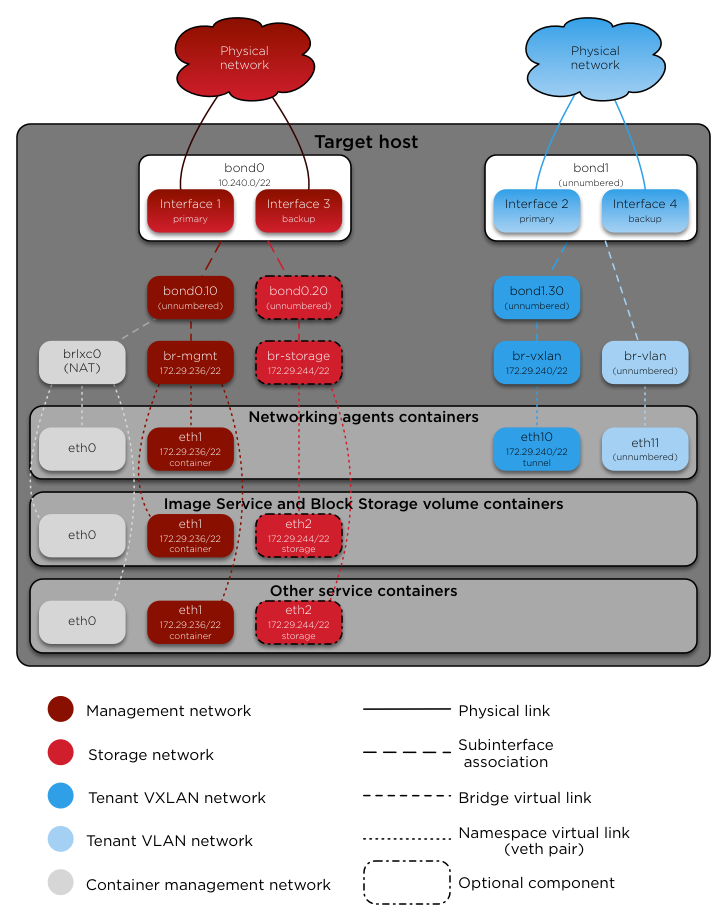
Figure 3.3. Target hosts for Compute service
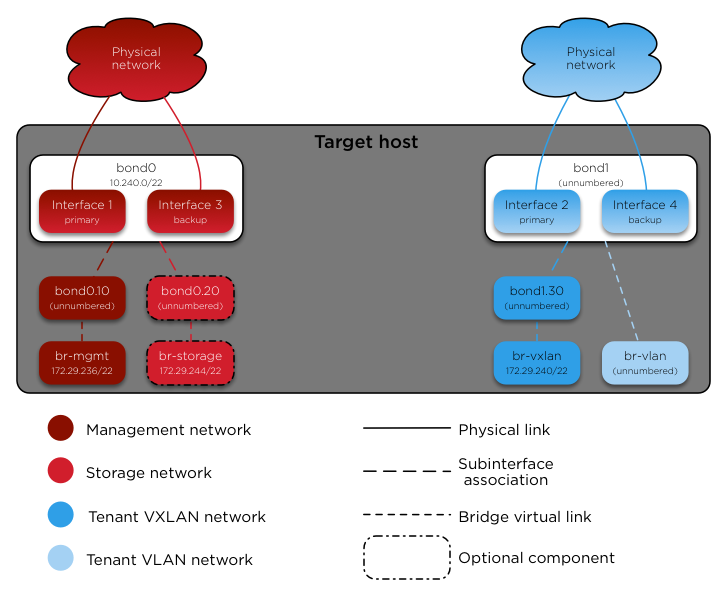
Contents of the /etc/network/interfaces file:
# Physical interface 1
auto eth0
iface eth0 inet manual
bond-master bond0
bond-primary eth0
# Physical interface 2
auto eth1
iface eth1 inet manual
bond-master bond1
bond-primary eth1
# Physical interface 3
auto eth2
iface eth2 inet manual
bond-master bond0
# Physical interface 4
auto eth3
iface eth3 inet manual
bond-master bond1
# Bond interface 0 (physical interfaces 1 and 3)
auto bond0
iface bond0 inet static
bond-slaves eth0 eth2
bond-mode active-backup
bond-miimon 100
bond-downdelay 200
bond-updelay 200
address 10.240.0.11
netmask 255.255.252.0
gateway 10.240.0.1
dns-nameservers 69.20.0.164 69.20.0.196
# Bond interface 1 (physical interfaces 2 and 4)
auto bond1
iface bond1 inet manual
bond-slaves eth1 eth3
bond-mode active-backup
bond-miimon 100
bond-downdelay 250
bond-updelay 250
# Container management VLAN interface
iface bond0.10 inet manual
vlan-raw-device bond0
# OpenStack Networking VXLAN (tunnel/overlay) VLAN interface
iface bond1.30 inet manual
vlan-raw-device bond1
# Storage network VLAN interface (optional)
iface bond0.20 inet manual
vlan-raw-device bond0
# Container management bridge
auto br-mgmt
iface br-mgmt inet static
bridge_stp off
bridge_waitport 0
bridge_fd 0
# Bridge port references tagged interface
bridge_ports bond0.10
address 172.29.236.11
netmask 255.255.252.0
dns-nameservers 69.20.0.164 69.20.0.196
# OpenStack Networking VXLAN (tunnel/overlay) bridge
auto br-vxlan
iface br-vxlan inet static
bridge_stp off
bridge_waitport 0
bridge_fd 0
# Bridge port references tagged interface
bridge_ports bond1.30
address 172.29.240.11
netmask 255.255.252.0
# OpenStack Networking VLAN bridge
auto br-vlan
iface br-vlan inet manual
bridge_stp off
bridge_waitport 0
bridge_fd 0
# Bridge port references untagged interface
bridge_ports bond1
# Storage bridge (optional)
auto br-storage
iface br-storage inet static
bridge_stp off
bridge_waitport 0
bridge_fd 0
# Bridge port reference tagged interface
bridge_ports bond0.20
address 172.29.244.11
netmask 255.255.252.0