6.8. Fuel Containerized Control Plane performance report during upgrade¶
- Abstract
This document includes Fuel CCP control plane performance test results for various environments (from 50 to 350 nodes). All tests have been performed regarding Fuel Containerized Control Plane upgradability performance testing
6.8.1. Environment description¶
For Kubernetes pre-deployment Kargo tool was used. More information about fuel-ccp and how it can be installed can be found in official documentation.
6.8.1.1. Hardware configuration of each server¶
All servers have configuration describing in table below
server |
vendor,model |
HP,DL380 Gen9 |
CPU |
vendor,model |
Intel,E5-2680 v3 |
processor_count |
2 |
|
core_count |
12 |
|
frequency_MHz |
2500 |
|
RAM |
vendor,model |
HP,752369-081 |
amount_MB |
262144 |
|
NETWORK |
interface_name |
p1p1 |
vendor,model |
Intel,X710 Dual Port |
|
bandwidth |
10G |
|
STORAGE |
dev_name |
/dev/sda |
vendor,model |
raid10 - HP P840
12 disks EH0600JEDHE
|
|
SSD/HDD |
HDD |
|
size |
3,6TB |
6.8.1.2. Network configuration of each server¶
All servers have same network configuration:
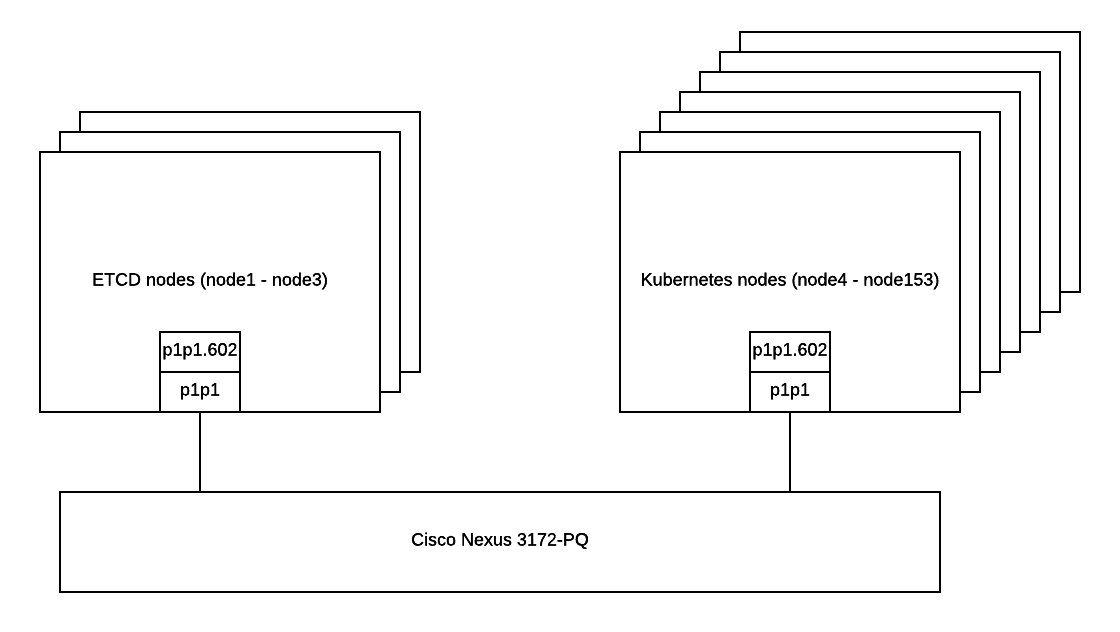
6.8.1.3. Fuel CCP configuration¶
CCP main configuration
ccp.yaml
CCP Cluster configuration
configs.yaml
CCP Cluster topology
topology.yaml
CCP repositories configuration
repos.yaml
CCP versions configuration for Mitaka
versions-mitaka.yaml
CCP versions configuration for upgrade from Mitaka to Newton
versions-newton.yaml
6.8.1.4. Rally configuration and scenario¶
Rally deployment
rally_deployment.json
Rally scenario
create_and_delete.yaml
6.8.1.5. Upgrade and tests procedure¶
Install fuel-ccp
Rename
ccp.yamlto/root/.ccp.ymalCopy all yaml files to
/root/Rename
versions-mitaka.yamltoversions.yamlExecute
ccp deployand wait ok status for all servicesCreate rally deployment with
rally_deployment.jsonCreate role for rally
openstack --insecure role create memberStart rally tests
rally task start --task-args 'gre_enabled: true' ./create_and_delete.yamlRename
versions-newton.yamltoversions.yamlExecute
ccp deployand wait ok status for all servicesWait tests results from rally
6.8.2. Test results¶
6.8.2.1. Test Case 1: Boot and delete server¶
The following set of results is dedicated to investigate how Nova installed against Kubernetes cluster via fuel-ccp tool is behaving during update from Mitaka to Newton. Upgrade started on 100 iteration and finished on the 156 iteration.
6.8.2.1.1. 149 nodes OpenStack cluster, concurrency 5, 1530 iterations¶
NovaServers.boot_and_delete_server scenario in
upgrade_newton_to_mitaka.html
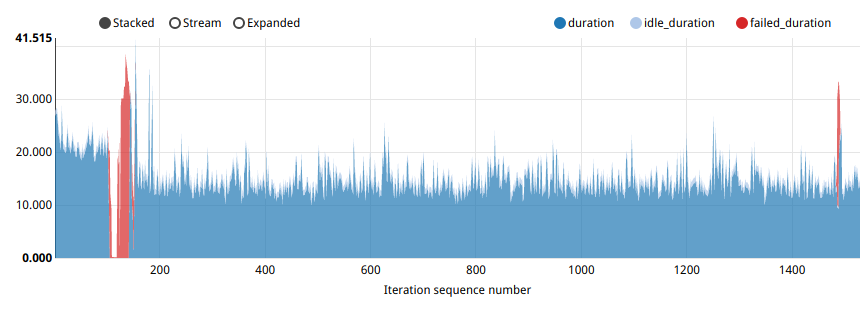
Operation |
Median (sec) |
90%ile (sec) |
95%ile (sec) |
Max (sec) |
Min (sec) |
|---|---|---|---|---|---|
boot_server |
11.879 |
16.753 |
18.708 |
48.84 |
7.563 |
delete_server |
2.593 |
4.754 |
4.898 |
6.829 |
2.313 |
The control plane downtime of keystone upgrades will be avoided in the feature versions of fuel-ccp
