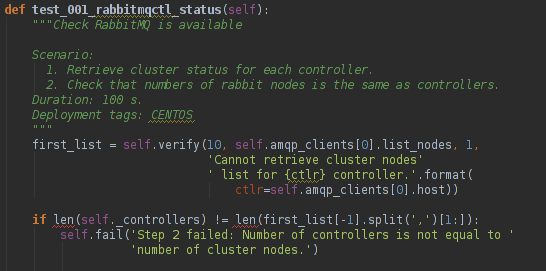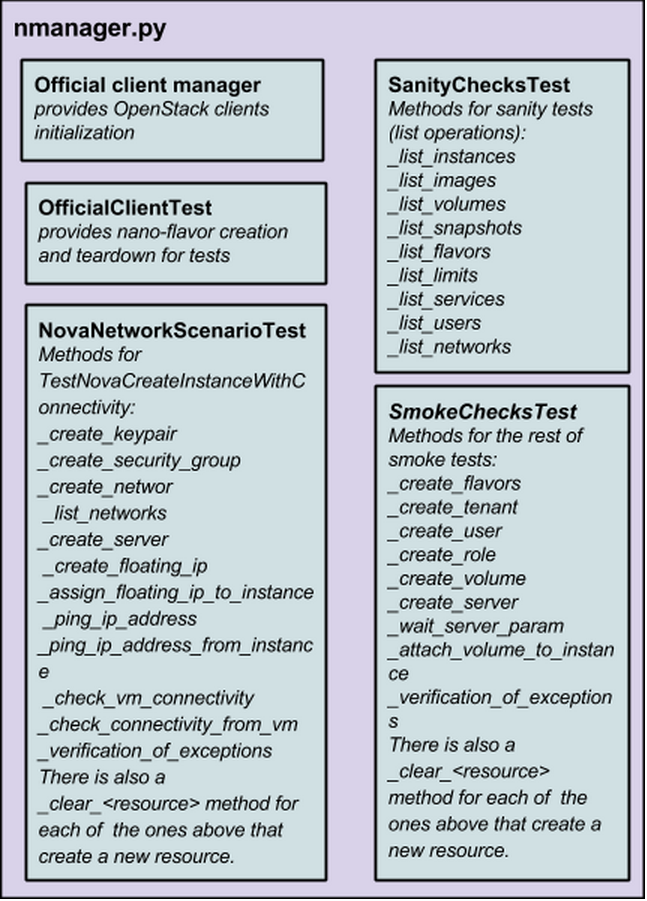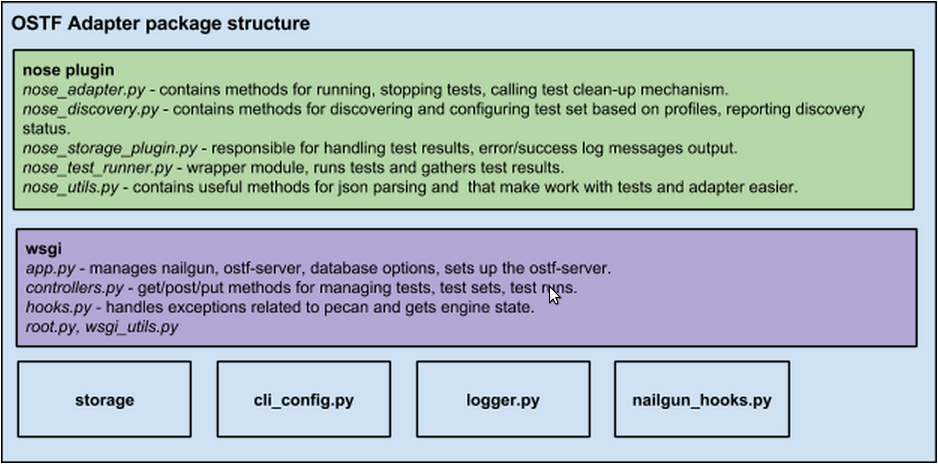IdentityGroup = [
cfg.StrOpt('catalog_type',
default='identity', may be changes on keystone
help="Catalog type of the Identity service."),
cfg.BoolOpt('disable_ssl_certificate_validation',
default=False,
help="Set to True if using self-signed SSL certificates."),
cfg.StrOpt('uri',
default='http://localhost/' (If you are using FileConfig set here appropriate address)
help="Full URI of the OpenStack Identity API (Keystone), v2"),
cfg.StrOpt('url',
default='http://localhost:5000/v2.0/', (If you are using FileConfig set here appropriate address to horizon)
help="Dashboard Openstack url, v2"),
cfg.StrOpt('uri_v3',
help='Full URI of the OpenStack Identity API (Keystone), v3'),
cfg.StrOpt('strategy',
default='keystone',
help="Which auth method does the environment use? "
"(basic|keystone)"),
cfg.StrOpt('region',
default='RegionOne',
help="The identity region name to use."),
cfg.StrOpt('admin_username',
default='nova' , (If you are using FileConfig set appropriate value here)
help="Administrative Username to use for"
"Keystone API requests."),
cfg.StrOpt('admin_tenant_name', (If you are using FileConfig set appropriate value here)
default='service',
help="Administrative Tenant name to use for Keystone API "
"requests."),
cfg.StrOpt('admin_password', (If you are using FileConfig set appropriate value here)
default='nova',
help="API key to use when authenticating as admin.",
secret=True),
]
ComputeGroup = [
cfg.BoolOpt('allow_tenant_isolation',
default=False,
help="Allows test cases to create/destroy tenants and "
"users. This option enables isolated test cases and "
"better parallel execution, but also requires that "
"OpenStack Identity API admin credentials are known."),
cfg.BoolOpt('allow_tenant_reuse',
default=True,
help="If allow_tenant_isolation is True and a tenant that "
"would be created for a given test already exists (such "
"as from a previously-failed run), re-use that tenant "
"instead of failing because of the conflict. Note that "
"this would result in the tenant being deleted at the "
"end of a subsequent successful run."),
cfg.StrOpt('image_ssh_user',
default="root", (If you are using FileConfig set appropriate value here)
help="User name used to authenticate to an instance."),
cfg.StrOpt('image_alt_ssh_user',
default="root", (If you are using FileConfig set appropriate value here)
help="User name used to authenticate to an instance using "
"the alternate image."),
cfg.BoolOpt('create_image_enabled',
default=True,
help="Does the test environment support snapshots?"),
cfg.IntOpt('build_interval',
default=10,
help="Time in seconds between build status checks."),
cfg.IntOpt('build_timeout',
default=160,
help="Timeout in seconds to wait for an instance to build."),
cfg.BoolOpt('run_ssh',
default=False,
help="Does the test environment support snapshots?"),
cfg.StrOpt('ssh_user',
default='root', (If you are using FileConfig set appropriate value here)
help="User name used to authenticate to an instance."),
cfg.IntOpt('ssh_timeout',
default=50,
help="Timeout in seconds to wait for authentication to "
"succeed."),
cfg.IntOpt('ssh_channel_timeout',
default=20,
help="Timeout in seconds to wait for output from ssh "
"channel."),
cfg.IntOpt('ip_version_for_ssh',
default=4,
help="IP version used for SSH connections."),
cfg.StrOpt('catalog_type',
default='compute',
help="Catalog type of the Compute service."),
cfg.StrOpt('path_to_private_key',
default='/root/.ssh/id_rsa', (If you are using FileConfig set appropriate value here)
help="Path to a private key file for SSH access to remote "
"hosts"),
cfg.ListOpt('controller_nodes',
default=[], (If you are using FileConfig set appropriate value here)
help="IP addresses of controller nodes"),
cfg.ListOpt('compute_nodes',
default=[], (If you are using FileConfig set appropriate value here)
help="IP addresses of compute nodes"),
cfg.StrOpt('controller_node_ssh_user',
default='root', (If you are using FileConfig set appropriate value here)
help="ssh user of one of the controller nodes"),
cfg.StrOpt('controller_node_ssh_password',
default='r00tme', (If you are using FileConfig set appropriate value here)
help="ssh user pass of one of the controller nodes"),
cfg.StrOpt('image_name',
default="TestVM", (If you are using FileConfig set appropriate value here)
help="Valid secondary image reference to be used in tests."),
cfg.StrOpt('deployment_mode',
default="ha", (If you are using FileConfig set appropriate value here)
help="Deployments mode"),
cfg.StrOpt('deployment_os',
default="RHEL", (If you are using FileConfig set appropriate value here)
help="Deployments os"),
cfg.IntOpt('flavor_ref',
default=42,
help="Valid primary flavor to use in tests."),
]
ImageGroup = [
cfg.StrOpt('api_version',
default='1',
help="Version of the API"),
cfg.StrOpt('catalog_type',
default='image',
help='Catalog type of the Image service.'),
cfg.StrOpt('http_image',
default='http://download.cirros-cloud.net/0.3.1/'
'cirros-0.3.1-x86_64-uec.tar.gz',
help='http accessable image')
]
NetworkGroup = [
cfg.StrOpt('catalog_type',
default='network',
help='Catalog type of the Network service.'),
cfg.StrOpt('tenant_network_cidr',
default="10.100.0.0/16",
help="The cidr block to allocate tenant networks from"),
cfg.IntOpt('tenant_network_mask_bits',
default=29,
help="The mask bits for tenant networks"),
cfg.BoolOpt('tenant_networks_reachable',
default=True,
help="Whether tenant network connectivity should be "
"evaluated directly"),
cfg.BoolOpt('neutron_available',
default=False,
help="Whether or not neutron is expected to be available"),
]
VolumeGroup = [
cfg.IntOpt('build_interval',
default=10,
help='Time in seconds between volume availability checks.'),
cfg.IntOpt('build_timeout',
default=180,
help='Timeout in seconds to wait for a volume to become'
'available.'),
cfg.StrOpt('catalog_type',
default='volume',
help="Catalog type of the Volume Service"),
cfg.BoolOpt('cinder_node_exist',
default=True,
help="Allow to run tests if cinder exist"),
cfg.BoolOpt('multi_backend_enabled',
default=False,
help="Runs Cinder multi-backend test (requires 2 backends)"),
cfg.StrOpt('backend1_name',
default='BACKEND_1',
help="Name of the backend1 (must be declared in cinder.conf)"),
cfg.StrOpt('backend2_name',
default='BACKEND_2',
help="Name of the backend2 (must be declared in cinder.conf)"),
]
ObjectStoreConfig = [
cfg.StrOpt('catalog_type',
default='object-store',
help="Catalog type of the Object-Storage service."),
cfg.StrOpt('container_sync_timeout',
default=120,
help="Number of seconds to time on waiting for a container"
"to container synchronization complete."),
cfg.StrOpt('container_sync_interval',
default=5,
help="Number of seconds to wait while looping to check the"
"status of a container to container synchronization"),
]